FR/LG Static Encounter Manip
Overview
This guide will explain how to RNG manipulate Shiny Gift and Stationary Pokemon in FireRed and LeafGreen. It will focus only on finding nearby Shiny Pokemon, without concern for competitive IVs.
Assuming you're progressing from the Shiny Starter RNG, your first available Gift Shiny would be the Magikarp from Mt. Moon Pokemon Center. We will be using that Magikarp as an example, but the steps will apply to all Gift and Stationary Pokemon. The process is very similar to the Starter RNG, but with the added benefit of knowing the Secret ID beforehand.
Note: This guide will NOT cover the Roaming Legendary Beast. It is more difficult to Manip because of a bug, so we'll be covering it in Intermediate.
You must know your Secret ID to find viable targets, which would be done during the Shiny Starter RNG process. If you are on a completed save and DO NOT know your Secret ID, there are methods to deduce it using a previously caught Shiny, using glitches to read it from a Pokemon, or view it via extracting Save Data and using a tool like PkHex.
Recommended Setup
Hardware Requirements
-
Pokemon Fire Red/Leaf Green (any language)
-
GameBoy Advance, Nintendo DS or DS Lite, Nintendo 3DS w/ open_agb_firm
-
Windows / Mac OS / Ubuntu PC
In-game Requirements
- Save at the location directly in-front of whichever Pokémon you wish to capture or receive.
- At least one free space in your party.
- Pokeballs to capture it, if it's a capture.
-
Pokémon to aid in capture, such as a false swipe user or a spore user.
-
Master Ball (optional, but recommended for quick capture/stat calculation)
- At least one Rare Candy (5+ is helpful, but not required)
Tools Used
Video Examples
The Guide
Finding a Shiny Target
To get started, open Lincoln's G3 Calibration here
Select your Game, and then leave the Sound, L, A, and Held Button settings on the default values of Mono, L=A, A, and None. Make sure to select your System, as the boot-up times and frame-rates are slightly different based on the console, and the tool accounts for those.

Open the settings in-game, and change Sound and Button Mode to match these settings in the tool.
Make sure to SAVE after confirming these settings!
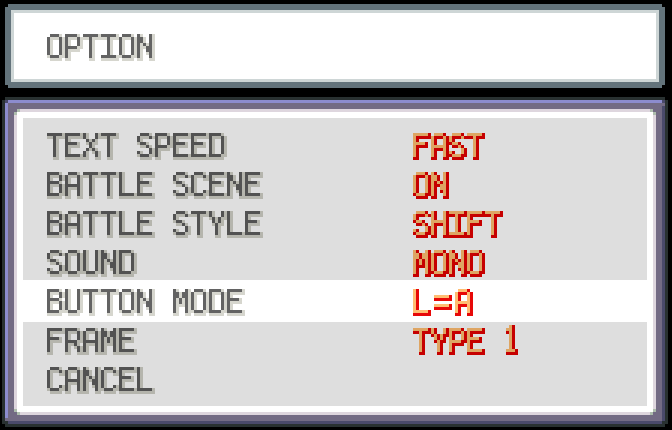
Leave the default Target Seed (hex) and Seed +\-.
Set Advance Range to 1000 to 5000. This means your maximum wait time will be ~2 minutes.
Leave the Encounter Method as Static 1. This is the same for all stationary and gift Pokemon.
Then select which Category of Encounter, and the target Pokemon.
Enter your Trainer ID and Secret ID.
Select Star/Square from the Shiny Filter. This will filter to all
possible Shiny targets.
Square Shiny is only relevant if sending to Sword/Shield, but the option is there.
Set Nature Filter to Any. (OPTIONAL: Select a desired Nature)
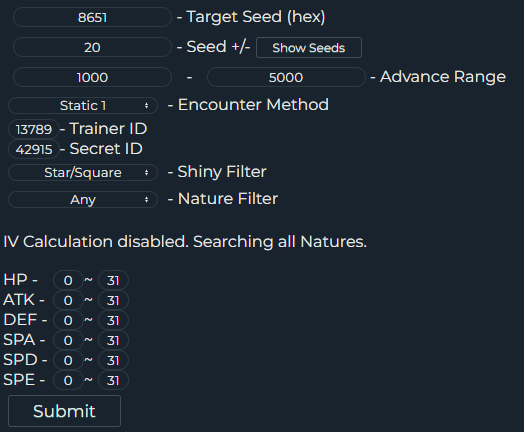
Once these settings are correct, click Submit to search for all the potential Shiny Pokemon you could attempt to RNG.
NOTE: Your Browser might freeze momentarily while calculating, just wait. If anything pops up click "Wait" or "Continue".
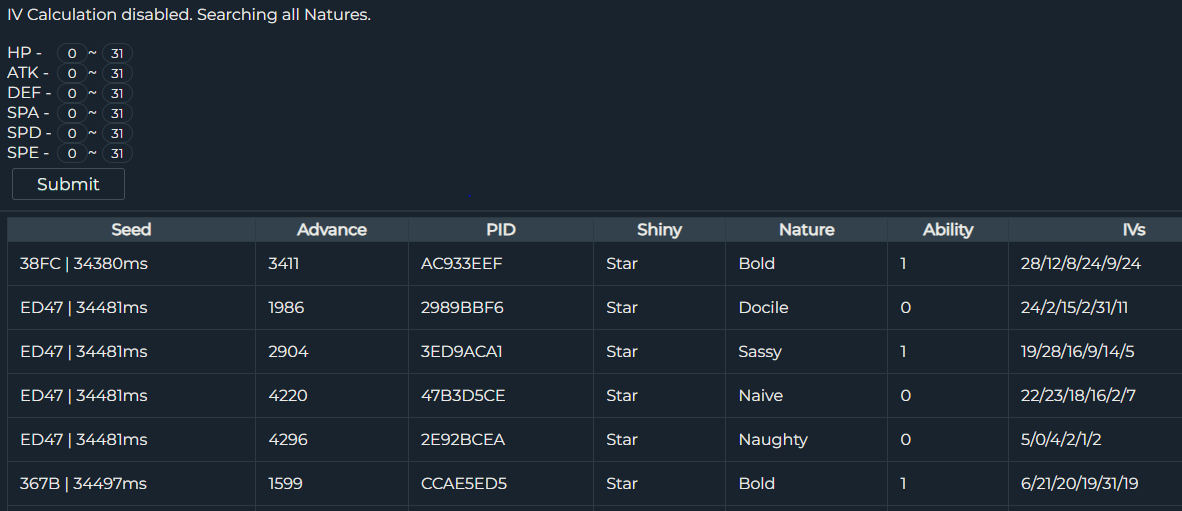
When the search is complete, there should be a table of potential Shiny Seeds and Advances.
You can select any of these, but prioritize the lowest Advance number to make attempts faster!
Once you've chosen your desired target Shiny, change the Target Seed (hex) to match the Seed, and update the Advance Range to 200 advances above and below your target.
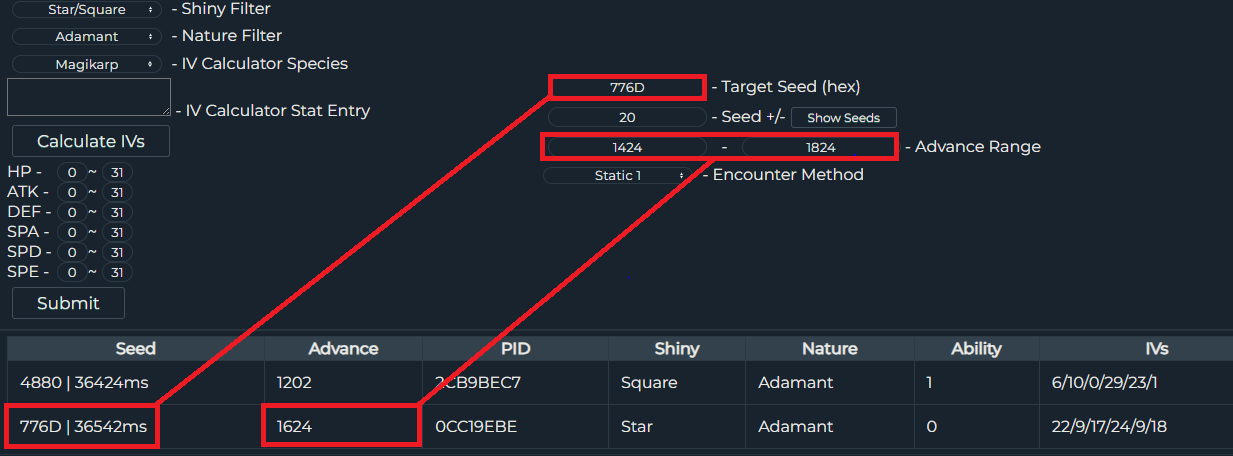
If you apply a Nature filter there might be no Shiny results.
You can either increase the Seed +/- to 50 (which will increase maximum wait time on the Title Screen)
OR alter the settings above to a different SOUND or BUTTON MODE, and Submit the search again.
Just remember to update those settings in-game as well.
NOTE: Changing 'A Button' or 'Held Button' in G3 Calibration
For general purposes, changing only SOUND or BUTTON MODE should provide a sufficient variety of Shiny targets. However, if using particularly strict Nature or IV filters and receiving no results, you can change "A Button" and "Held Button" to check even more seeds.
"A Button" refers to the final A press on the Title Screen. This can be
changed to either START or L (L=A).
START would mean pressing and holding START on the Title Screen
instead of the A Button.
L (L=A) only works when BUTTON MODE is L=A, and means pressing and
holding L on the Title Screen.
"Held Button" refers to optional buttons that can be held during the
boot-up sequence and intro cutscene.
For beginners, STARTUP SELECT is the only option that requires no
special timing.
START UP A and the BLACKOUT Held Buttons will be covered in an
ADVANCED guide.
STARTUP SELECT means holding SELECT before booting the game, and
holding it until the File Load screen appears. You must continue holding
it, even while doing your final button press & hold on the Title
Screen.
Timer Setup
Open EonTimer 3.0.0-RC6, and switch over to the Custom Tab (C).
Click the (+) button at the bottom, and add two timer sections.
Make the Unit of the first timer ms, and the second timer Advances.
Enter the ms value from the Seed into the first Target box.
Enter the Advances value of the Shiny into the second Target box.
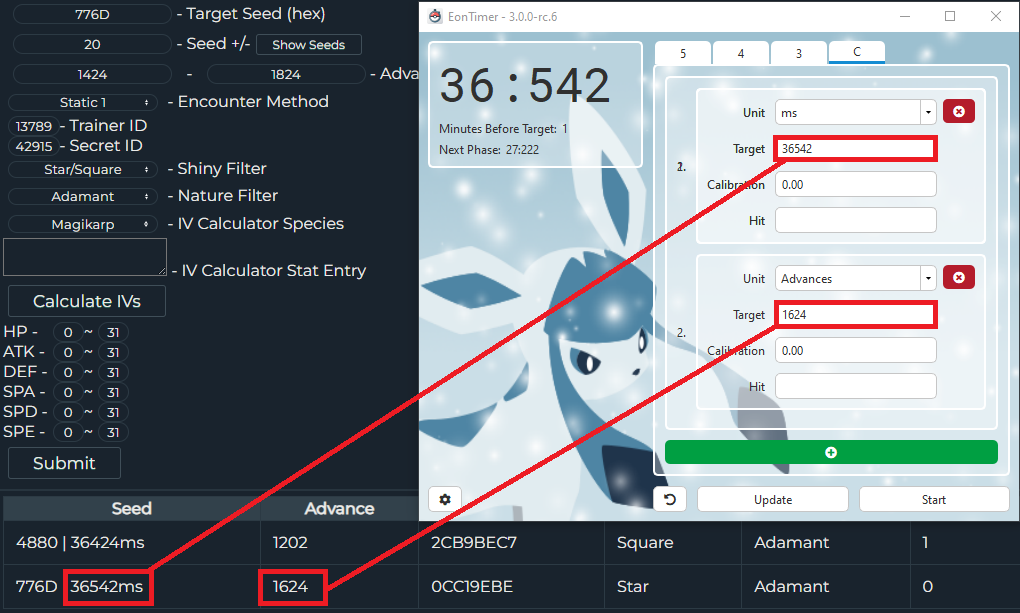
Then click the gear icon in the bottom left, and make sure your console setting is correct.
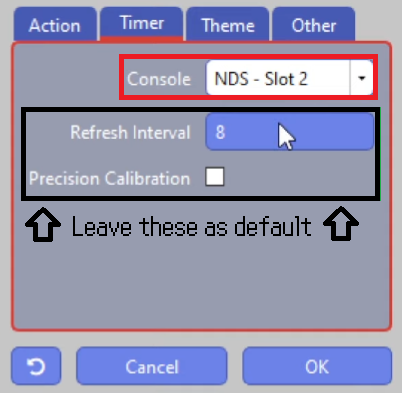
GBA and NDS-GBA have slightly different frame rates.
GBA: 59.7275 fps
NDS-GBA: 59.6555 fps
Having it set incorrectly will make longer timers inconsistent relative to the actual game.
If playing on 3DS using open_agb_firm, you would also select NDS - Slot 2.
The tools are now set up for...
The First Attempt
In-game get your character to the correct position so you can redeem or encounter the Pokemon immediately upon loading your save.
It is not always clear what button to press and when to press it to encounter the Pokémon on your final timer beep.
Below is a list of both of those things.
If a Pokémon just says "Press X in front of it", it means there is no dialogue box & the encounter will start right away. Otherwise, the final text box is described.
List: Final A Press for all possible targets
Gift Pokemon
-
Bulbasaur: This POKéMON is really quite energetic!
-
Charmander: This POKéMON is really quite energetic!
-
Squirtle: This POKéMON is really quite energetic!
-
Magikarp: So, you'll buy it, am I right? YES/NO
-
Omanyte: Your fossil is back to life! It was OMANYTE like I think!
-
Kabuto: Your fossil is back to life! It was KABUTO like I think!
-
Aerodactyl: Your fossil is back to life! It was AERODACTYL like I think!
-
Eevee: Press A in front of it
-
Abra: (Game Corner) So, you want the ABRA? YES/NO
-
Clefairy: (Game Corner) So, you want the CLEFAIRY? YES/NO
-
Dratini: (Game Corner) So, you want the DRATINI? YES/NO
-
Porygon: (Game Corner) So, you want the PORYGON? YES/NO
-
Pinsir: (Game Corner) So, you want the PINSIR? YES/NO
-
Scyther: (Game Corner) So, you want the SCYTHER? YES/NO
-
Hitmonlee: You want the hard-kicking HITMONLEE? YES/NO
-
Hitmonchan: You want the piston-punching HITMONCHAN? YES/NO
-
Lapras: I want you to have this POKéMON for saving us.
-
Togepi: (Egg) Please, I'd like you to have this.
Stationary Pokemon
-
Snorlax: It attacked in a grumpy rage!
-
Electrode: (Power Plant) Press A in front of it
-
Hypno: (Berry Forest) Waaaaaaah! I want my daddy!
-
Mewtwo: Mew!
-
Lugia: Press A in front of it
-
Ho-oh: Press UP while facing up. Stand on the floor tile 1-step before Ho-oh descends.
-
Deoxys: Press A in front of the Red Triangle
Legendary Birds: The birds are a bit unusual, as they have a dialogue box AFTER you press A. So you Press A, the bird is generated, then dialogue shows up.
-
Articuno: Press A in front of it
-
Zapdos: Press A in front of it
-
Moltres: Press A in front of it
Open your in-game settings and double check that they match the SOUND and BUTTON MODE settings for the target Seed at the top of G3 Calibration.
Save your game, and then Power Off the system.
The startup sequence is slightly different depending on the console being used.
Reference the following Boot method for your system of choice.
Boot Methods
NDS: Press A on "Start GBA Game" from the DS Home Screen
OFFICIAL GAMEBOY PLAYER: Press the "Change Game Pak" button, and
confirm to Hard Reset
3DS OPEN_AGB_FIRM: Press A to boot the Fire Red/Leaf Green ROM file
GAMEBOY INTERFACE (GBI): Hold and Release the RESET button, or use
Hard Reset Button Combo
(Note: GBI boot times and frame-rate are identical to real GBA, so use
GBA in the system selector)
GBA: Flick the Power Switch
GBA users might find this difficult. In this case, you can add a 3rd
section to EonTimer's Custom tab at the top, and set it to 5000ms. This
creates what we call a pre-timer that will count down 5 seconds,
ending in 6 beeps before the actual seed timer starts. Using a pre-timer
allows you to time your power-switch flip with the 6th beep, removing
the need to coordinate a switch-flip and button press.
The general flow of each attempt is as follows:
1. Boot the game and click Start on EonTimer at the same time.
2. Wait for the ENTIRE Introduction to play, DO NOT PRESS ANY BUTTONS or SKIP. Your first timer should be long enough to make it to the Title Screen.
3. When the timer is close to completion, you will hear the 1st of 6 beeps.
4. ON THE 6TH BEEP, PRESS and HOLD the A Button.
5. Once the File Load screen appears, you can release all buttons and press A to load your save.
6. Mash B to skip past any "Previously on..." screens.
7a. If the target has no dialogue box, press START to open the menu to pause NPC movements.
7b. If the target has a dialogue box, press A as soon as possible and wait on the final text box.
8. When the second timer is close to completion, you will hear the 1st of 6 beeps.
- If the START menu is open, press B to unpause the game ON THE 5TH BEEP.
9. ON THE 6TH BEEP PRESS A to receive the gift, or encounter the Pokemon.
Note: How do seeds work?
Seeds in FireRed and LeafGreen are determined by an ultra-fast timer in the GBA's CPU called Timer1.
Traditional soft resetting using A + B + START + SELECT does not work,
because the starting value of Timer1 is only consistent from a hard boot
of the game-- which is identified by the presence of the GAMEBOY BIOS
screen.
Every input the user makes during the boot up sequence, as well as
the Sound and Button Mode settings in the save file, have an effect on
Timer1 and therefore, the initial seeding process.
For this reason, it's important to not press any buttons or skip the
intro cutscene, until the final button press at the Title Screen. The
seed is set while the game transitions from the Title Screen to the File
Load screen.
Reducing this process to only providing a single input after a specific
amount of time, bypasses all the potential interference with Timer1 and
allows the player to consistently hit the same seeds.
This is possible because even though Timer1 is MUCH faster than 60fps,
the game only checks for button inputs every frame. The seeds were
tested and recorded using an automated bot that performs the button
input frame perfectly, after a set number of milliseconds.
Clicking the "Show Seeds" button will display a list of all the Seeds
the program is currently using for its search. The "Target Seed" should
appear in the middle of the list, and the seeds around it are in
sequential order based on the millisecond value the bot was programmed
to use.
The final ms value shown for each seed in the search results, is
automatically adjusted for the selected system based on hard coded
boot-time offsets, and the frame-rate of the chosen system.
Initial Calibration
If target Pokemon requires capture, it's generally a good idea to use a Master Ball for calibration purposes. This makes each attempt faster, by instantly acquiring the Pokemon to calculate stats. You will be resetting, so you'll always have the Master Ball for later. On final capture, use your PokeBall of choice.
After receiving/catching, open the Pokemon's summary and look at the Nature and Stats.

Open the Calibration tool, select your target Species, set *Shininess to Any, select the Nature, select the Gender, and then enter Stats into the IV Calculator in the following order: LEVEL HP ATK DEF SPA SPD SPE
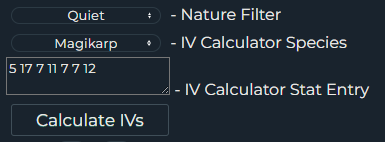
This should automatically populate the Stat ranges with the best guess possible given the inputted data.
Clicking Submit will search for all the potential Pokemon this could be, and if the Pokemon is a low level (like Magikarp) you'll likely get many results.
If you get no results, then increase Advance Range to 1000 advances above and below target, and increase Seed +/- to 50. If this still yields no results, there was an error in the attempt and you must check all your settings and try again. Double check in-game settings match the settings in the calibration tool, and that the timers match your target seed/advance.
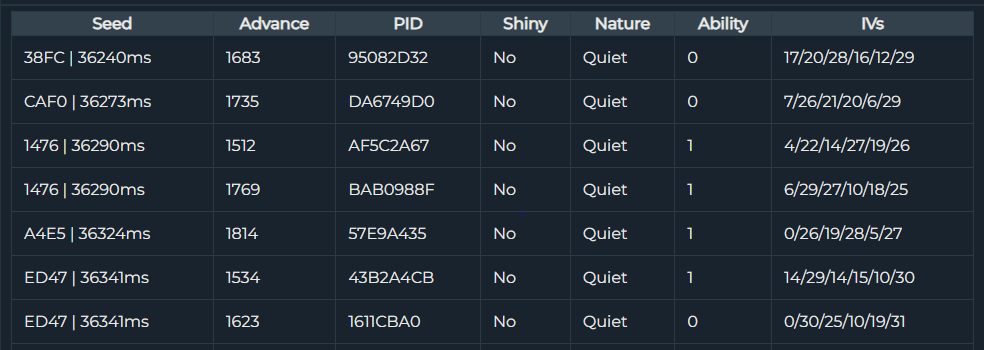
Our goal is to get a single result, so to narrow down this range we might need to level up the Pokemon. Rare Candy is the best option, because leveling with Rare Candies provides no Effort Values (EVs).
For Magikarp, there is an easily available Rare Candy in the Southeast corner of Mt. Moon's 1st Floor you can grab before the RNG. For later targets, save all Rare Candies you find, as you likely only need 1-2 in order to narrow down results.
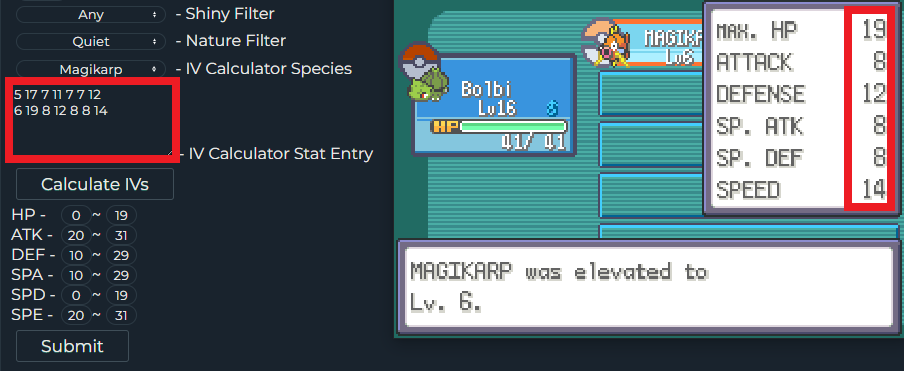
Press Enter to add a new row to the IV Calculator and input the Level 6 stats. Click Submit again, and hopefully the range is reduced down to only 1 result, which confirms the Pokemon hit.
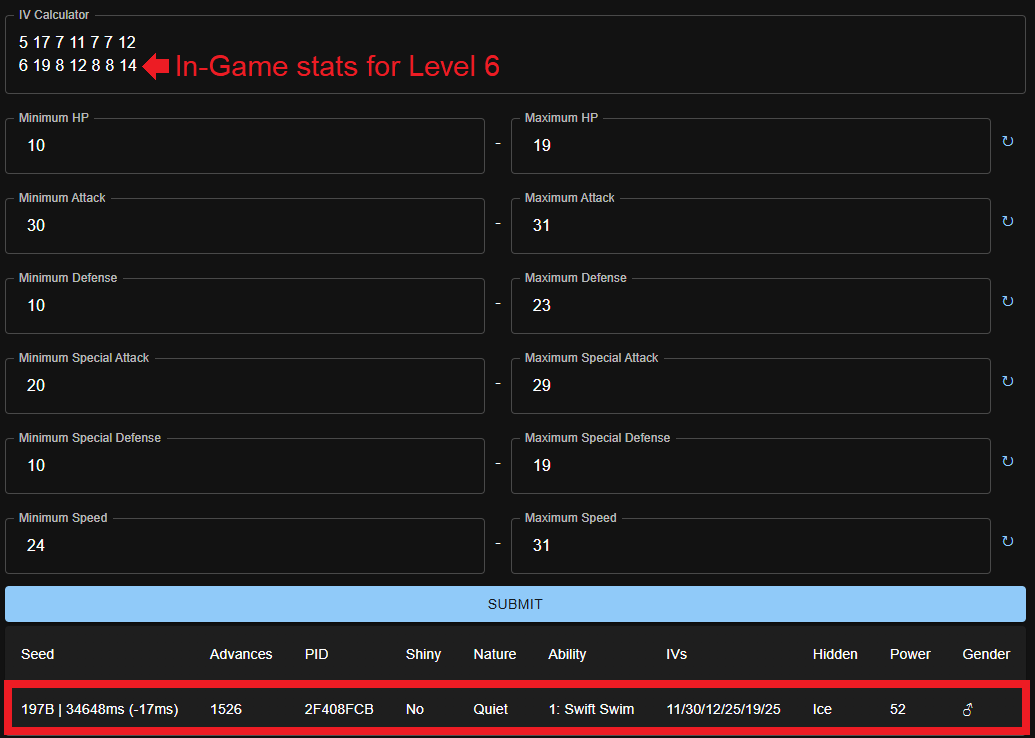
Once the Search has been reduced to a single result and you can adjust EonTimer to calibrate for the next attempt, by entering the values from the table and clicking Update.
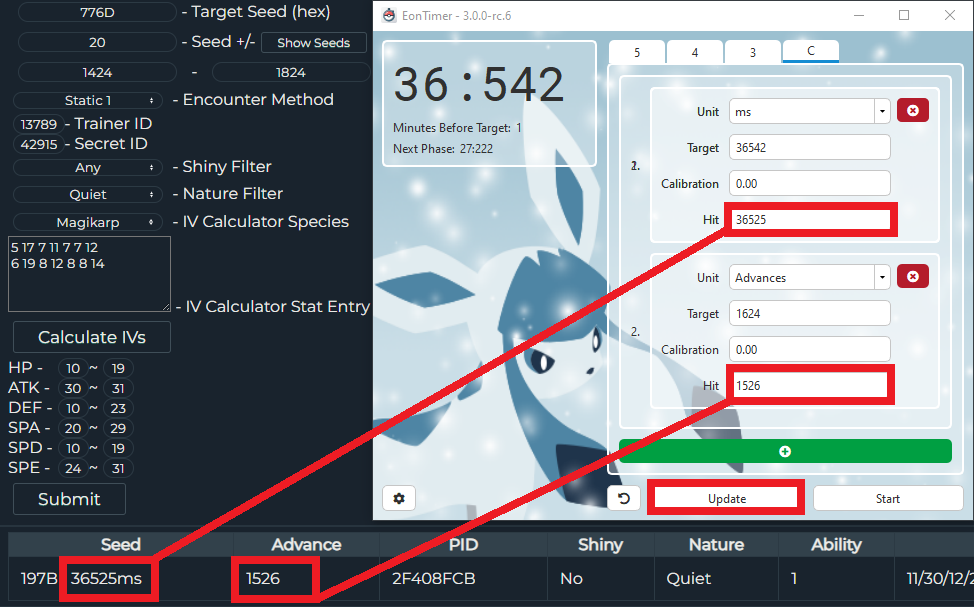
The values in Calibration should update accordingly, and you can now turn off your game and begin a second attempt.
Attempts & Adjustment
Repeat the same steps of:
-
Performing the startup sequence with EonTimer
-
Redeeming/Capturing the Pokemon
-
Entering Stats and Leveling Up as needed to reach a single search result
-
Inputting the Seed ms, and Advance into EonTimer and clicking Update
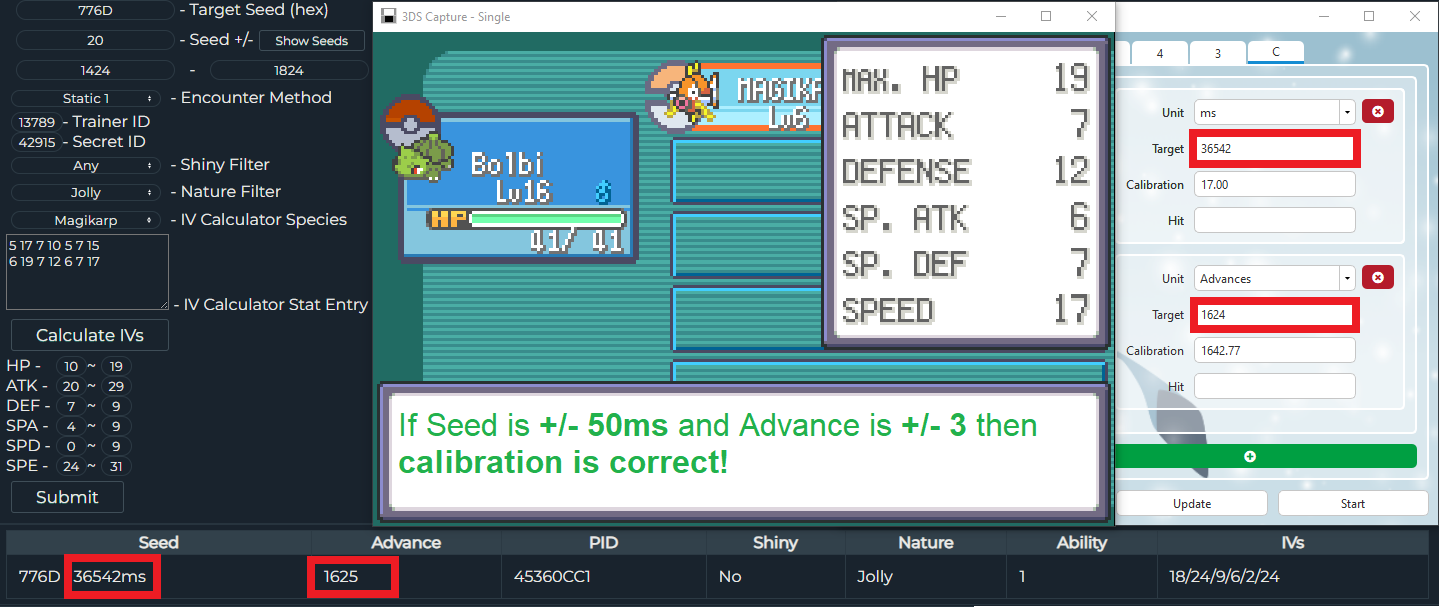
Once your calibration is within the range of +/- 50ms for the Seed, and +/- 3 for Advances you can confidently narrow the search range in Calibration to speed up attempts.
Lower Seed +/- to 10 and Advance Range to 10 advances below and above your target.
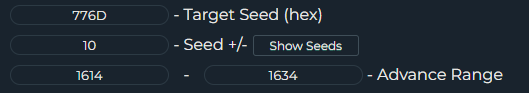
With this smaller search range, you should be able to get a single result after only inputting the stats of the received Pokemon. On the off chance you still get two or more results, use a Rare Candy again.
At this point, you must repeat attempts until you successfully hit your Target Seed and Advance.
This requires two frame perfect inputs, so it can be difficult.
Only Update the calibration of EonTimer, if you notice you are
consistently hitting early or late over multiple attempts. The optimal
Calibration will have you landing sometimes early, sometimes late.
Now it's a matter of overcoming human error to succeed.
Eventually, you will hit your Shiny!
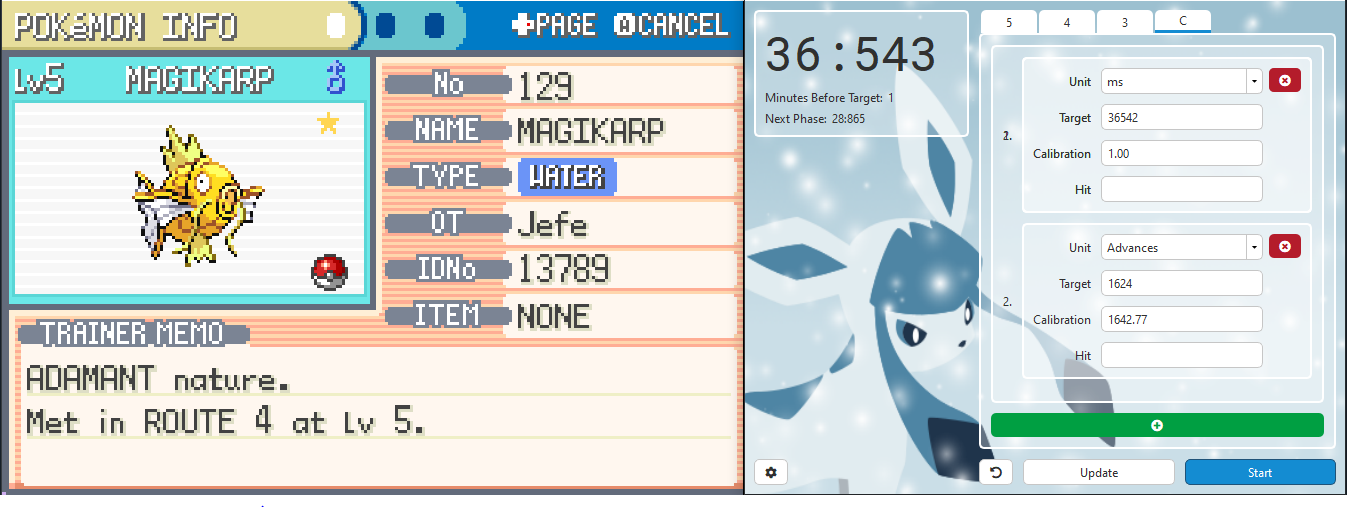
Next Steps...
Sweet Scent RNG Manips will be right up your alley after you mastered Static! They are slightly more challenging because deducing which Pokemon you hit is more difficult. But it still remains a "Press A at right moment" check, with no other nonsense, so you'll be able to get the hang of it!
Get the Pokemon you wanted? Consider supporting us on Ko-fi & keep us ad free!