Emerald Safari Zone / Battle Record Manip
Overview
While learning RNG Manips in Emerald, you may have noticed that, generally, the process is the same for everything. Save the game, reset, try and get your target.
But there's certain areas in the game that you cannot do this in, most notable of which is the Safari Zone! In Emerald, the extensions grant you the ability to catch a lot of Pokemon that are pretty rare in gen 3.
You might think the technique to Manip here would be to save outside the Safari Zone & run to your desired location. However, running over grass tiles & randomly moving NPCs will cause you to have inconsistent results.
We have a solution, though! And it's the Battle Record feature from the enhanced trainer card you get once you reach the Battle Frontier.
This tutorial will serve as a basic use case for this feature, which will let you hit target Pokemon that would otherwise seem unfeasible to RNG Manip, or difficult to get in cases where you cannot save.
Recommended Setup
Hardware Requirements
-
Pokemon Emerald
-
GameBoy Advance, Gameboy Player, Nintendo DS / DS Lite, GBA Emulator
-
Windows 10/11 PC
In-Game Requirements
-
Enter the Battle Frontier once so you have the Battle Frontier Trainer Card.
-
A Pokemon with Sweet Scent
-
At least one free space in your party.
-
5-10 Rare Candies. (Not 100% Needed, but helpful).
-
3 Pokemon who know Explosion / Self Destruct (Not 100% Needed, but helpful).
Tools Used
Video Examples
- im a blisy ._.
- Disclaimer: The above video shows the same process as this guide, but with different tools.
The Guide
Pick your target
The first thing we have to do is pick our target Pokémon. Open the Ten Lines website, and select the Calibration tab.
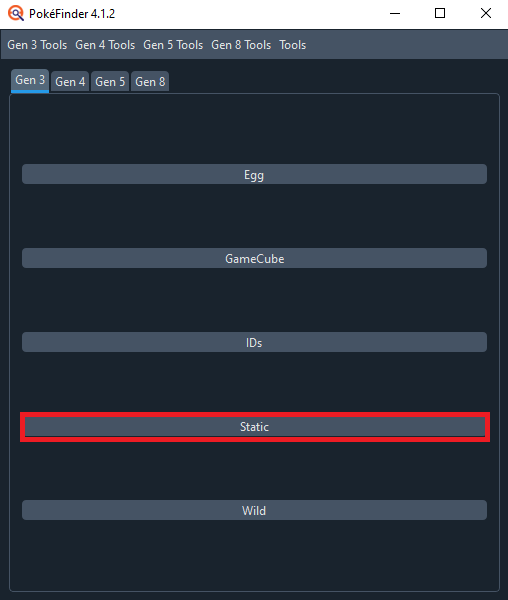
You will be on a new tab. Here, we've got some settings to fill out.
For Game, select Emerald Painting Seed. Painting Seed refers to a more difficult technique, that will be covered in Advanced, but I will cover how to use this website without doing that.
For Console, select whichever you're playing on. I am on a Gameboy Advanced for this tutorial, but the process is the same across all systems.
For Target Seed we'll put 0000, this is the default seed for Emerald.
Seed+- & Offset should be set to 0.
Leave Minimum Advances alone, but change Maximum Advances to 500,000.
Input your Trainer ID & Secret ID into their respective fields. If you don't have yours, we cover how to find it here.
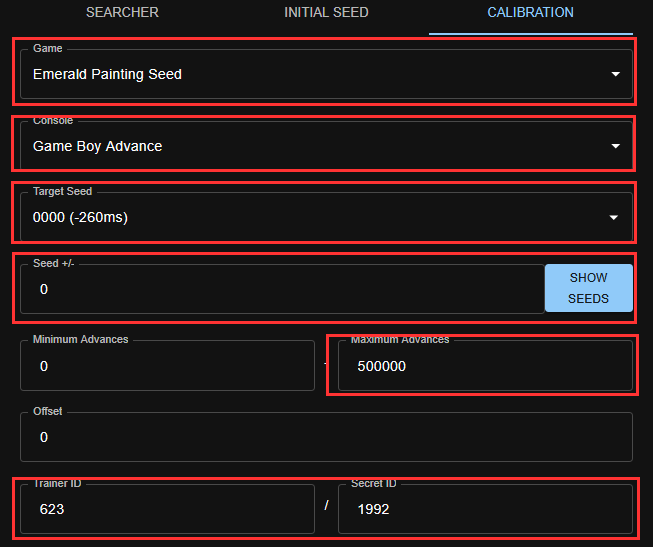
Set Method to Wild 2.
Before we change our anything else, we need to decide on a Target Pokemon. I will be aiming for a Shiny Heracross.
For Category. I will be
choosing Grass in this example, since that is where Heracross
is, but the Safari Zone has Grass, Surf, Rock Smash &
Fishing available.
The Safari Zone also has several zones, it's not just one location
in Ten Lines. Below is a
visual of which zone is which.
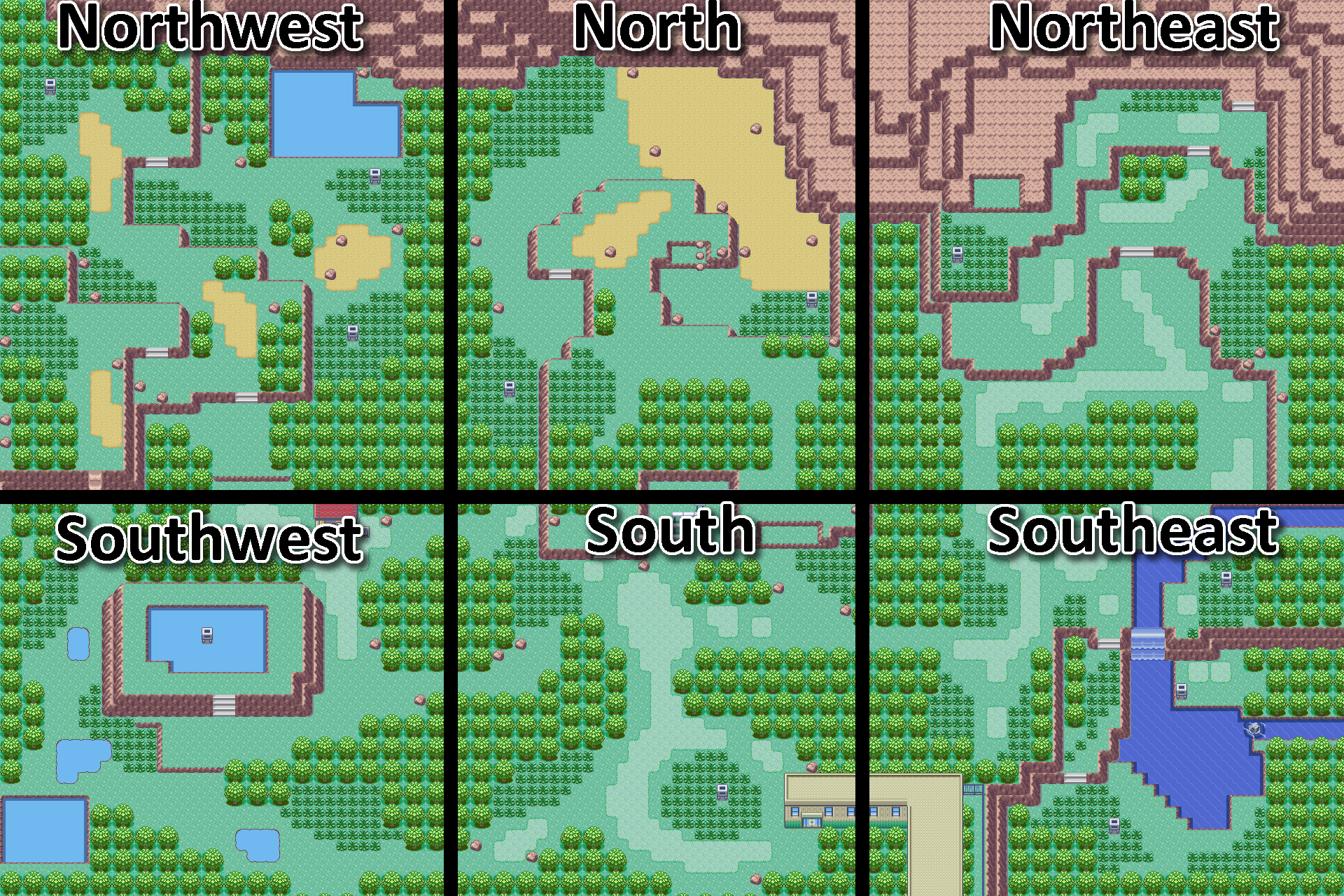
Select your location the Ten Lines, then select your target Pokemon
from the dropdown menu. Check the Filter box in Ten Lines, next to your Pokemon. This will make sure Ten Lines only searches for that species.
I will not be using any Lead in this guide. But if you're using Cute Charm, Synchronize, Hustle, or any other Lead ability, set it as well.
Select the IVs & Nature you want. And also select if you want a Shiny.
I will just be going for a simple Shiny.
Shiny is set to Star/Square, which will show every potential Shiny. Star vs. Square doesn't matter in any game other than Sword & Shield, but Pokémon transferred from Gen 3 up to those games will retain their Star/Square Shiny status.
Once your fields are set, click Submit. You should get several results, and have a window that looks like this:
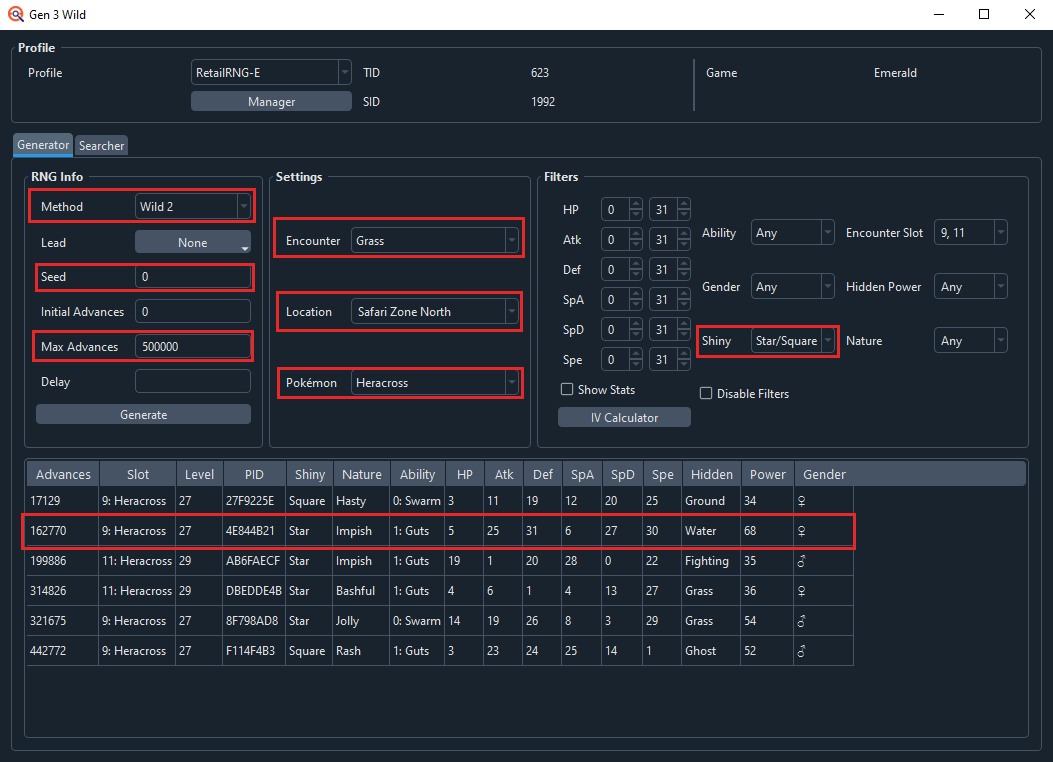
You might notice that for Heracross, a rare Pokemon, we got quite a lot of available targets! That's because we expanded Maximum Advances to be 5 times higher than normal.
I will be aiming for Advance 162,770. This is roughly a 45~ minute wait.
There is an earlier Heracross available, but it has the ability Swarm, which I don't like.
It might seem crazy at first to wait 45 minutes per attempt, but this is where the Battle Record feature comes into play!
Once we set it up, we only have to do this wait once!
What is a Battle Record?
So what is a Battle Record anyway? Once you beat Pokemon Emerald you gain access to the Battle Frontier. And the first time you enter it, your trainer card gets upgraded to the Frontier Pass. So now, when you click on your trainer name in the start menu you'll see this screen.

Battle Record is a selectable option on the Frontier Pass that lets you view a replay of a battle that you had, either in multiplayer versus another player using Emerald, or from a battle versus an NPC in the Frontier.
This replay isn't a video, though, it's an actual battle the game is doing. To save space, gamefreak stores the trainers' teams, the moves they selected, and uses that data to recreate the match!
In order to make sure the luck is the same, the current state of the RNG is also stored!
In short, when we load a Battle Record, we set the RNG to what it WAS at the start of the battle!
This means for my 45~ minute wait Heracross, yes, I have to wait 45 minutes ONCE, but from then on I can try as many times as I'd like simply by opening the record again!
This can be very useful for hitting specific targets who have rare encounter slots. For example, Heracross here is on encounter slots 11 & 9.
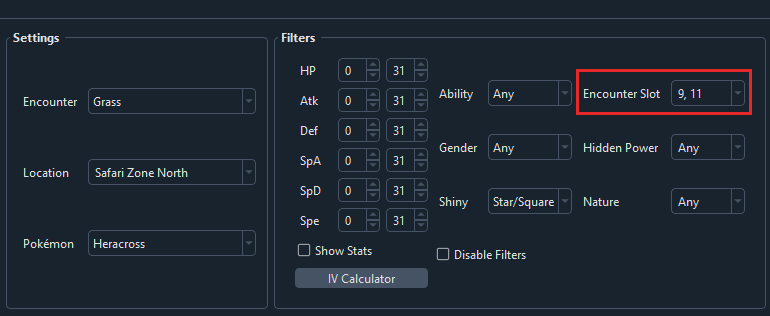
We could use this same Battle Record for other 1% encounter Pokemon!
You can also use it to aim for outrageously faraway advances! I once waited a month for a Latias. There's better ways to do this now, though. But that's for the Advanced section!
Now that we understand what a Battle Record is, let's set one up!
Setting up a Battle Record
Consider a Battle Record similar to what soft resetting your game does-- It resets the position of the RNG. But instead of 0, it's to a position we choose.
We can't make it exactly our target, though! Otherwise by the time the video was closed, our target advance, and therefore Pokémon, will have passed us by.
What we have to do then is aim for an advance BEFORE our target.
I find that around 2000~ Advances before our target is a nice sweet spot. If you accidently over advance, you'll have a bit of wiggle room. If you are dead on, your wait is still pretty short.
In my case, I'm aiming for Advance 162770, so my Battle Record target will be 160770!
Once you know what your Battle Record Target is, set it up in Eon Timer.
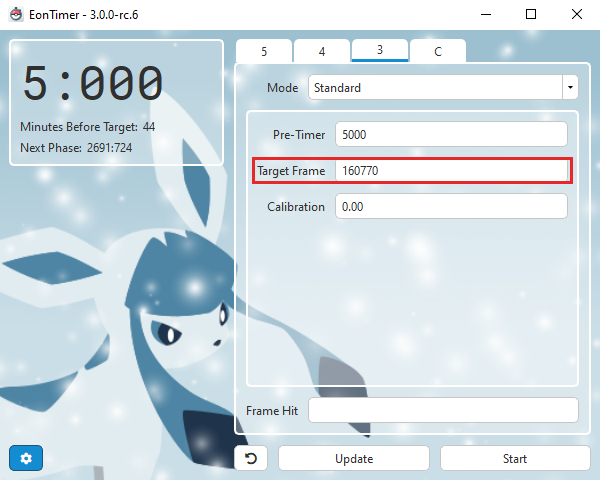
Your Eon Timer should look something like this, but with your target advance instead. By this point in the tutorials, you should be comfortable setting Eon Timer up on your own. If you need a refresher on it, see the Beginner Courses.
Also make sure to double check your console in Eon Timers settings!
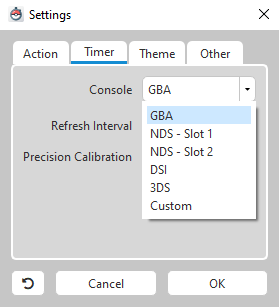
I selected GBA, since I am doing this on a Gameboy Player.
For a Battle Record attempt, we want to quickly end a battle in any facility without clicking Run. The quickest for this is the Battle Tower. You can do Level 50 or Open level.
You can win or lose, it doesn't matter. If you win, though, you have to click Retire before your next battle to end your streak.
I bring 3 Pokemon with Explosion / Self Destruct to make sure the match is always over as fast as possible.

Note: Explosion Pokemon
Here's a few options for explosion/self desutrct Pokemon in Emerald.
-
Voltorb / Electrode - Level 27
-
Baltoy / Claydol - Level 19
-
Regice / Registeel / Regirock - Move Reminder
-
Koffing / Weezing - Level 17
-
Geodude / Graveler - Level 21
At this point, it's time to actually get the Battle Record!
Save in front of the Battle Tower Clerk and we can begin!
Click Start Eon Timer, and when the pretimer finishes on the 6th beep, soft reset the game.
Once you're in the game, talk to the clerk and mash through their dialogue. Go all the way up into your opponent trainer shows up, and has their dialogue. But DO NOT start the battle.
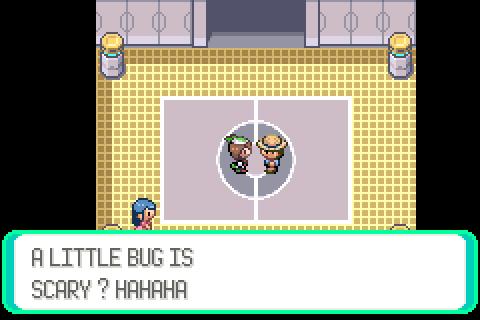
It should look like this.
Now we wait for Eon Timer to count down! My wait is about 44 minutes. I recommend doing something else during your long wait. Have you cleaned your room lately?
Then, when Eon Timer gets near the end of its countdown, it will beep 6 times. The goal is to press A on the 6th beep to start the trainer battle.
Once you're in the battle, do not worry about time AT ALL. You can end the battle as quickly or slowly as you need.
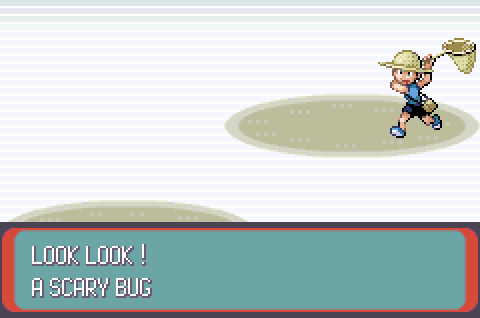
I lost the battle, so I do not need to click Retire.
Once you lose or click Retire, you'll be back in the Battle Tower Lobby.
The clerk will ask if you want to record your last battle on your Frontier Pass. Say YES to this.
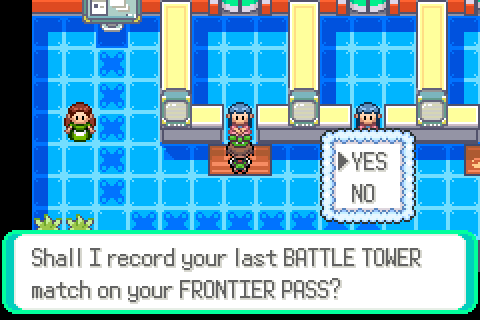
It looks like this. Once you say yes, you also must save the game regularly, or your Battle Record will not stick.
At this point, we're done making the Battle Record! Now we have to attempt our target!
Battle Record Manip
To get started, I'm going to head to the North Safari Zone, where Heracross is located! I'll also swap out my 3 exploders, since I do not need them anymore.
Also remember to bring your Sweet Scent user with you!
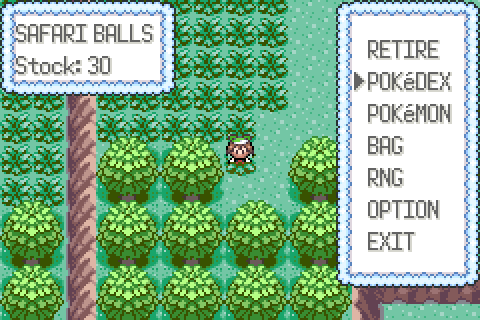
Now, in Eon Timer, we're going to go to the Custom Tab. Here, set the Unit to Advances, and input how many Advances you subtracted from your target. I did 2000.
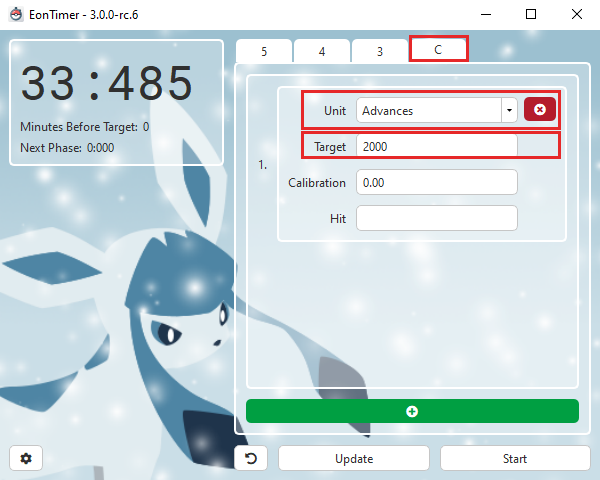
We don't know for certain that we're 2000 advances away exactly. In fact, we're probably not! So our first attempt will be us trying to figure out where we actually hit!
At this point, we're ready!
What we're going to do is open the Battle Record, then, while the intro to the battle happens, close the Battle Record with B, and press Start on Eon Timer at the same time!

I closed it around here. The RNG doesn't advance until a Pokemon makes an attack, so you don't have to rush.
While Eon Timer counts down, I go to the Pokemon Menu and hover over the field move sweet scent, waiting for it to finish counting down.
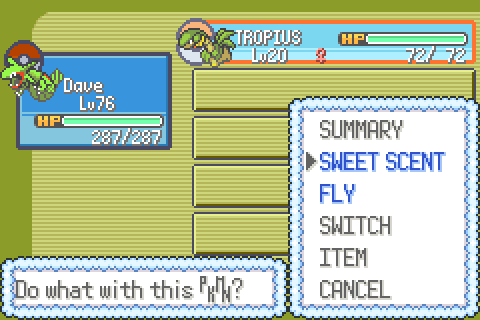
Then, when Eon Timer gets near the end of its countdown, it will beep 6 times. The goal is to press A on the 6th beep to start the encounter.
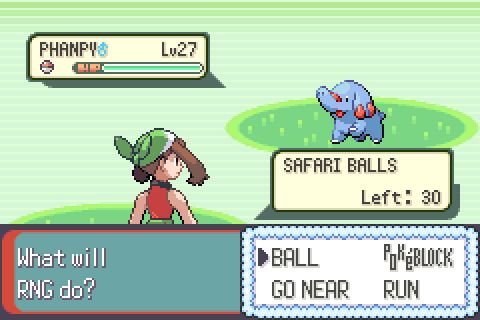
I got a non-shiny Phanpy. If you catch it, we can move on to Adjustment! If not, that's fine. Just repeat from Battle Record Manip.
Battle Record Adjustment
To find out which Advance we hit, we're going to have to figure out its IVs and use that to search.
First, though, let's set up Calibration for a search.
Set Minimum Advances to 0, and Maximum Advances to 4000.
We'll leave Seed and Method alone, but we are going to change Offset to be the amount of time we waited in the Battle Tower.
In my case, I waited 160770 Advances.
Select which Pokemon you received from the Pokemon dropdown. In my case it's Phanpy. Also make sure the Filter box is checked so Ten Lines only searches for that species.
All IVs should be 0 to 31, and set Shininess to any.
Set Nature to what your Pokemon had. In my case it's a Hardy Phanpy
Once you select a Nature, the IV Calculator will appear.
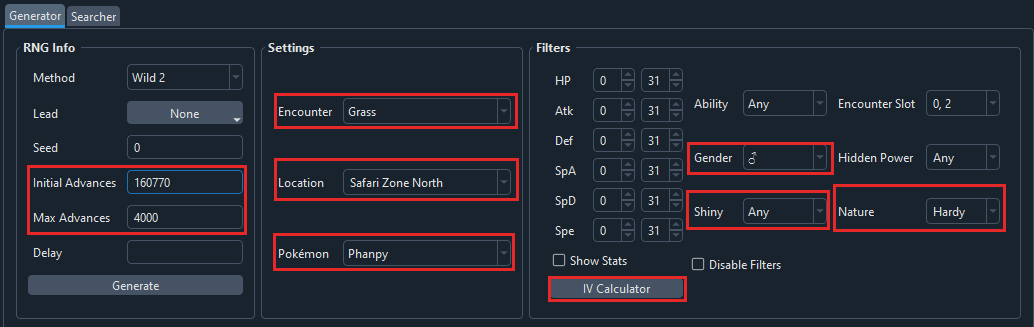
The IV Calculator wants you to input your Pokemons level, then stats. If it is highlighted red at all, that means you've made a typo or forgot to enter something.
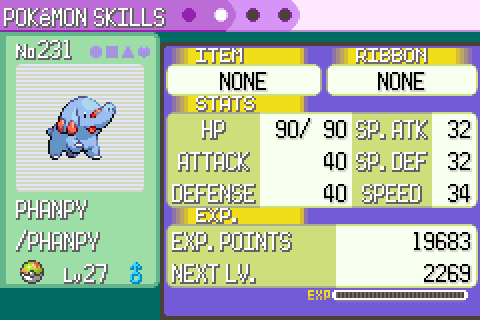
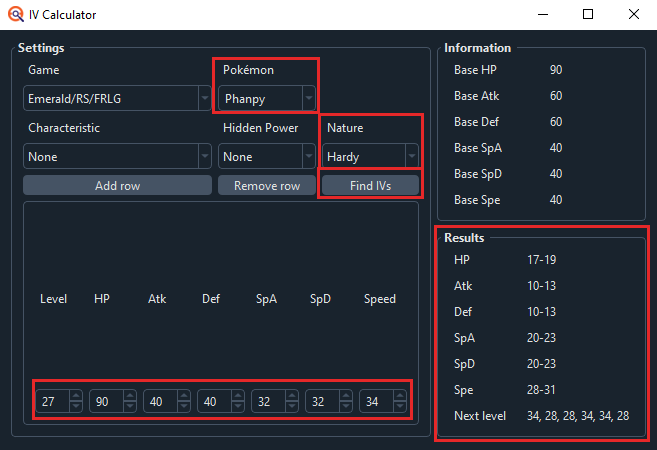
If you have Rare Candies to raise the Pokemon's level, we can make the
IV Ranges even more Precise. We aren't keeping this Pokemon, so it's
safe to use them to gain info. They will come back when we soft reset!
You should be used to doing this by now, if you need a refresher on how to more precisely calculate the IVs, re-read one of the previous courses!
Once you finish entering them, the IV Filters in Calibration will be populated with a range of potential stats of your Pokemon.
At this point, hit Submit. You should only get one result. If you get more than that, you can narrow down the results further by doing more levels in the IV Calculator.
If you do not have ANY rare candies and have more than one result, it's generally fine to assume you hit the closest Advance to your target.
If nothing comes up, make sure to check the other wild Methods, like 1 and 4.
If you still have no results, expand your search range by increasing Maximum Advances by 1000,
and click Submit again. Do this until you get at least 1 result.
In my case, I hit this Wild 2 Phanpy.
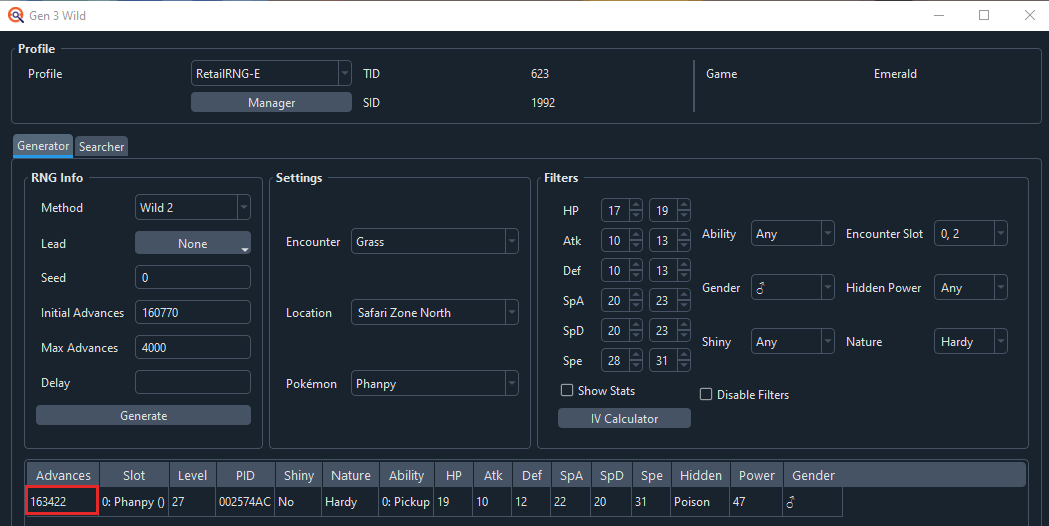
Now we need to calibrate. You may notice this is quite a distance away from your target! I was aiming for Advance 2000 in Eon Timer, but this Phanpy spawned on 2652! That's a 652 Advance difference.
This is for three reasons.
-
When waiting 160770 Advances in the Frontier, we likely weren't frame perfect.
-
There is probably an Offset of some amount of time between pressing A to start the frontier match and the game actually recording the PRNG State.
-
Sweet Scent also has an additional Offset that we didn't take into account.
Put the Advance from Ten Lines into the Hit box in Eon Timer. Then, click Update.
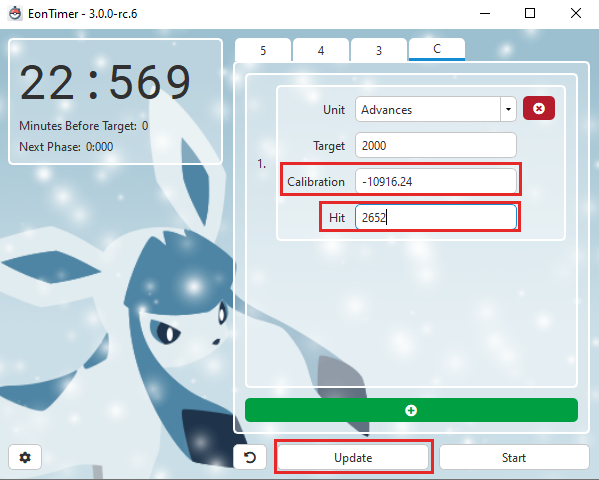
You'll notice the calibration changes!
I would also recommend you reset the filters section of PokeFinder back
to default values, incase you miss your Target again!
Now repeat the process from Battle Record Manip & Battle Record
Adjustment
Eventually, with enough attempts, you will land on the Pokemon you are aiming for. I tend to only adjust if I am more than 2 off, or I land on the same Advanced repeatedly.
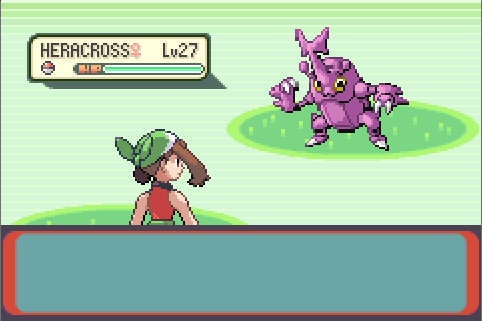
Here it only took me 4 attempts once I calibrated to land on my target Heracross!
And remember, this Battle Record is REUSABLE. I now have a calibrated Eon Timer for 2000 advances away from a shiny, that I can use whenever I please!
And it's on encounter slots 11 & 9, which are rare Pokemon! I could use it for Chimecho, or Volbeat, etc!
So use the Battle Record as much as you can & get those rare Pokemon!
Next Steps...
At this point you're all done with the Intermediate course! Next up is Advanced. In there we'll cover some complex, multi step Manips that will focus on not only getting SHINY Pokemon, but Pokemon with good stats. So if you like competitive play & you feel like you've mastered the basics, check out our Egg RNG and Painting RNG guides!
Get the Pokemon you wanted? Consider supporting us on Ko-fi & keep us ad free!