Emerald Rock Smash Manip
Overview
After getting a handle on the basics of RNG, you might be interested in some Pokemon who cannot be obtained with standard wild RNG Manipulation. While niche, in Emerald there are three Pokemon who are exclusive to the Smashable Rocks. Nosepass & Shuckle, who are the main prizes, and the Geodude line.
While a similar process to Static RNG, on most advances there are no Pokemon spawns, so calibration can be challenging. In addition, rock smash rocks count as randomly moving NPCs, so you may run into issues with extra random noise.
Recommended Setup
Hardware Requirements
-
Pokemon Emerald
-
GameBoy Advance, Gameboy Player, Nintendo DS / DS Lite, GBA Emulator
-
Windows 10/11 PC
In-Game Requirements
-
At least one free space in your party.
-
Pokeballs to capture it, if it's a capture. Masterball is preferred.
-
Pokemon to aid in capture, such as a false swipe user or a spore user.
-
5-10 Rare Candies. (Not 100% Needed, but helpful).
Tools Used
Video Examples
- im a blisy ._.
- Disclaimer: The video above showcases the same process as this text guide, but with different tools
The Guide
Pick your target
The first thing we have to do is pick our target Pokémon. Open the Ten Lines website, and select the Calibration tab.
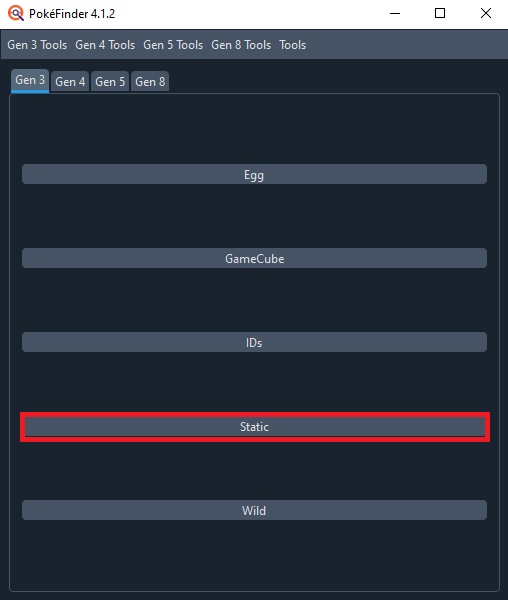
You will be on a new tab. Here, we've got some settings to fill out.
For Game, select Emerald Painting Seed, whichever you're playing. Painting Seed refers to a more difficult technique, that will be covered in Advanced, but I will cover how to use this website without doing that.
For Console, select whichever you're playing on. I am on a DS for this tutorial, but the process is the same across all systems.
For Target Seed we'll put 0000, this is the default seed for Ruby & Sapphire with a Dead Battery.
Seed+- & Offset should be set to 0.
Leave Minimum Advances alone, but change Maximum Advances to 100,000.
Input your Trainer ID & Secret ID into their respective fields.
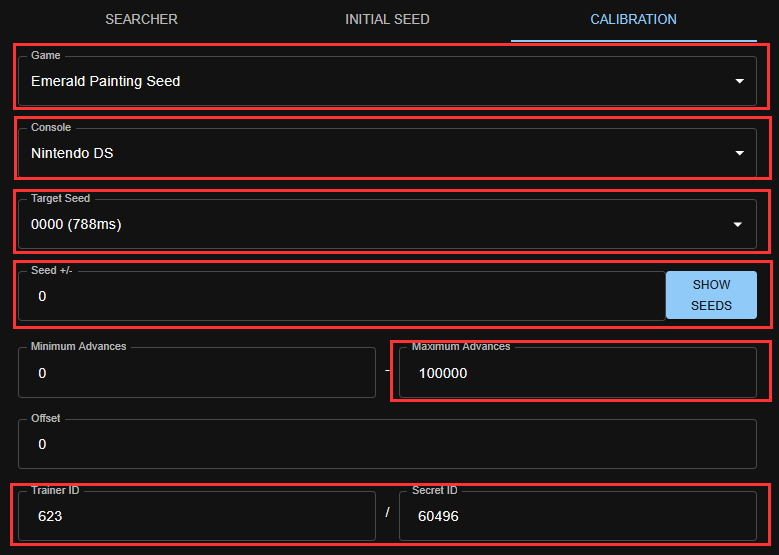
For Method, select Wild 2.
Set Category to Rock Smash.
For the Location, you should select the one that has the Pokemon you want to RNG Manip. There's only four available from Rock Smash in Emerald, so I'll list them out here.
If you want Nosepass, choose Granite Cave BF2.
If you want Shuckle, choose Safari Zone Northeast.
Geodude is in every location on this list except Safari Zone Northeast, and Graveler is only in Victory Road BF1.
After your location is selected, select which Pokemon you want from the dropdown menu.
If you are using one of the Leads that affects encounter slots, select it from that dropdown. This is Cute Charm, Magnet Pull, Static, Hustle, Vital Spirit, Pressure, &, Synchronize. A Pokemon in the lead slot of the party with one of these abilities can affect the encounter slots, so make sure to take it into consideration.
I will be using a Pokemon with the ability Synchronize & a Modest Nature.
Select the IVs & Nature, you want. And also select if you want a Shiny.
I will just be going for a simple Shiny.
Shiny is set to Star/Square, which will show every potential Shiny. Star vs. Square doesn't matter in any game other than Sword & Shield, but Pokémon transferred from Gen 3 up to those games will retain their Star/Square Shiny status.
Once your fields are set, click Submit. You should get several results, and have a window that looks like this:
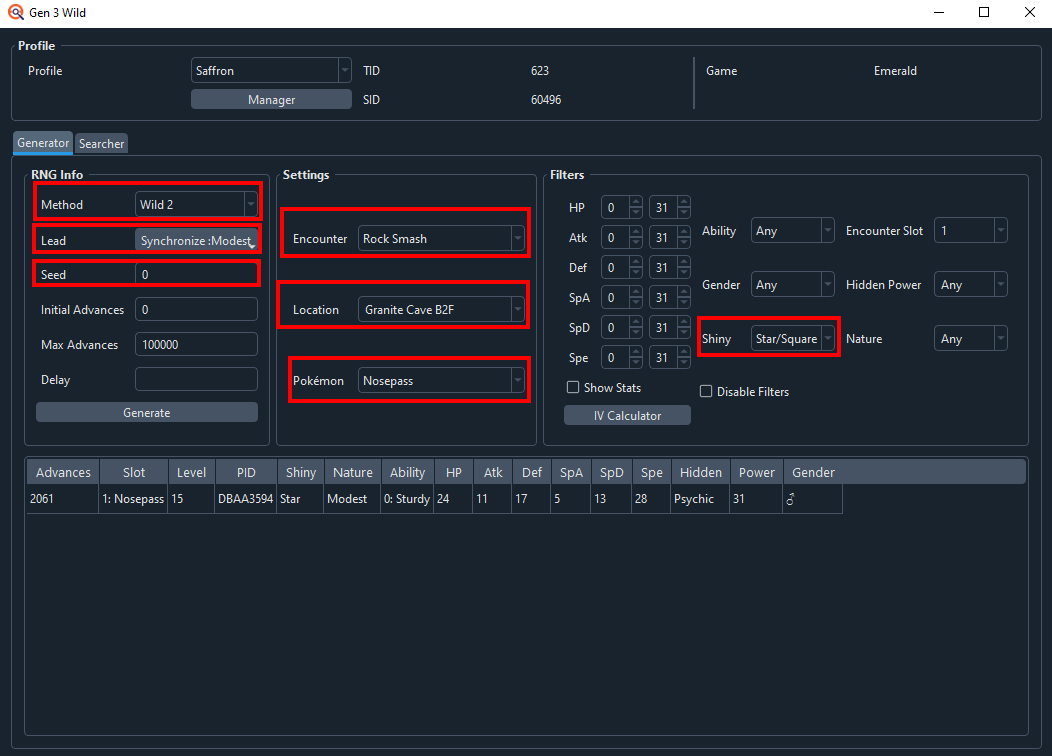
If you get no results, that means no Pokemon within 100,000 Advances
exists, which is about a 26 minute period of time.
You can try altering your Lead Pokemon Ability, as that may change
what Pokemon spawn. Here is what my list looks like when I do NOT have a
Modest Synchronizer.
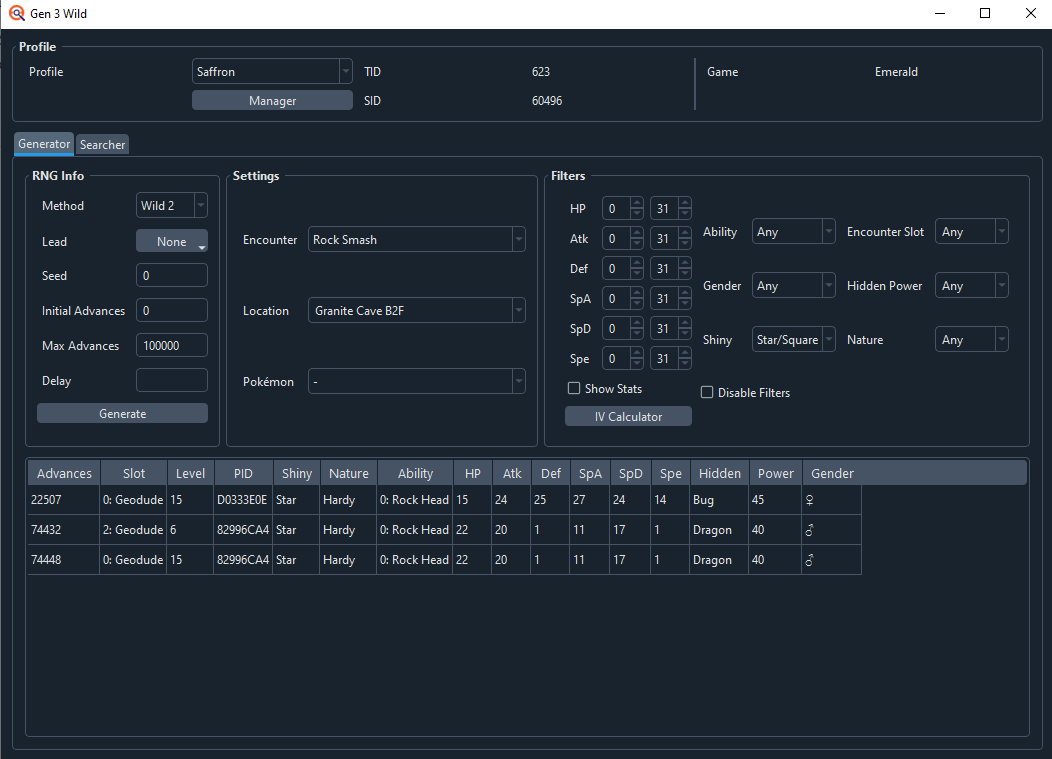
As we can see, no Nosepass! So it's required I use Syncronize if I want a Shiny Nosepass.
There are other ways to circumvent this issue, but they are difficult techniques covered in our Advanced section.
In the meantime, if you have none, loosen your restrictions on what you want. Accept some worse IVs, or a Worse Nature, no shiny, etc.
I will be aiming for Advance 2061.
With our target picked out, we can move onto the Rock Smash Manip!
Rock Smash Manip
To get started with Rock Smash RNG Manips we need to head to our targets
location & destroy every rock but 1. In my case, I am going for
Nosepass, so we'll head to BF2 of Granite Cave.
Here you can see what the area typically looks like.

And here is what it looks like after I finished prepping.

Note: Spinning NPCs
Typically NPCs do not interfere much with basic & intermediate RNG Manips in Emerald. And even if they did, there is not much you can do about them. But, for Rock Smash, NPCs can be active & moving during the animation, and each Rock Smash rock counts as an NPC who spins in a random direction.
There's several interaction objects that do this, and you should do your
best to remove them from the screen if you can.
The list is as follows: Rock Smash Rocks, Strength Boulders, Cut Trees,
Visible Items (shaped like Pokeballs), and Invisible Kecleons.
Then, in Eon Timer, put the number from the Advances Column into the Target Frame box in EonTimer. In my case, it is 2061. Also, make sure the value in Calibration is 0.
For every type of Manip, the amount of calibration will be different, because the game delays generating whatever you're manipping differently, based on what it's generating.Your Eon Timer should look something like this, but with your target advance instead.
Pretimer is optional.
When set to 0, clicking Start on EonTimer will immediately start the countdown to your target Advance. This requires you to soft reset your game at the same time as clicking Start on Eon Timer.
Setting this to 5000 will create a 5 second countdown, which you will soft reset the game to, then the countdown for your Target Advance Begins. I'll be using this method for the remainder of the guide.
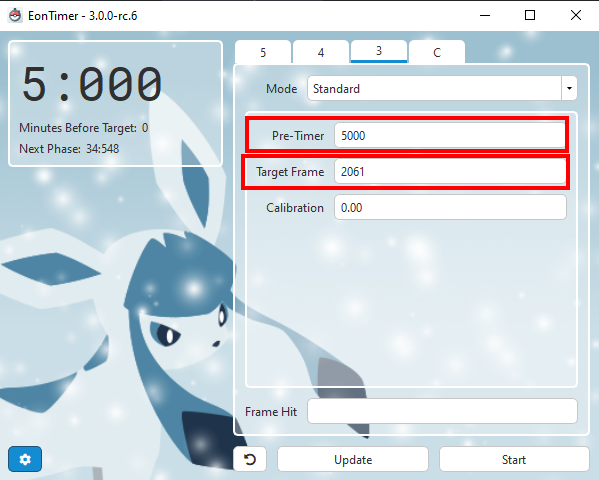
Also make sure to double check your console in EonTimers settings!
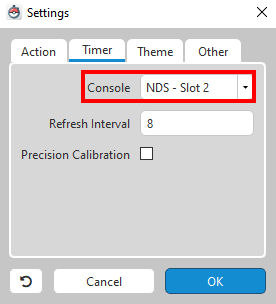
I selected NDS - Slot 2, since I am doing this on a DS. But if you're on a GBA, Gameboy Player, or GBA Emulator, select GBA.
At this point, we're ready! Click Start Eon Timer, and when the pretimer finishes on the 6th beep, soft reset the game.
While Eon Timer counts down, immediately talk to the Rock and use Rock Smash. Go through the dialogue and wait on the X used ROCK SMASH. Dialogue box, which is the final one.
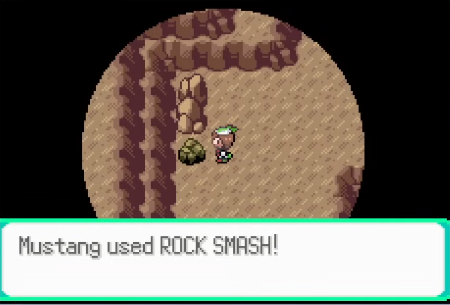
Then, when Eontimer gets near the end of its countdown, it will beep 6
times. The goal is to press A on the 6th beep to start the encounter.
You most likely got no encounter! So, what do we do about this?

This is the challenging part. What we have to do is increment our target
advance by a random amount until we hit ANY Pokemon. That will give
us enough intel to do our calibration.
You can go by 1, by 16, any arbitrary number. We're changing the Target
Frame box in Eon Timer for this.
I went up by 1, and on Advance 2062 I saw a non-shiny Nosepass! This is
pretty lucky. Sometimes you need to go up by hundreds of advances.

Once we get a Pokemon, we need to catch it. After that, we're going to have to check the Pokemons summary screen to figure out what RNG Advance we landed on.
It's worth mentioning, if you have one, just use the Masterball for this catch. You will not be keeping the Pokemon, so it just speeds the process up.
Once you can view the Pokemons summary screen, we can move onto how to adjust.
Rock Smash Adjustment
To figure out which Advance we hit, we're going to have to figure out its IVs and use that to search.
First, though, let's set up Calibration for a search.
We’ll leave Game, Console, Seed, Seed+/-, Offset, and Method alone, but we are going to change Minimum Advances. To be about 1000 advances before our target.
In my case, I am aiming for 2061. So I set it to 1061. Also set Maximum Advances to 3061. This will generate Pokemon spreads from 1000 Advances before your target, and 1000 after it.
Select which Pokemon you received. In my case it's Nosepass. Also be sure to keep the Filter Box checked so Ten Lines only searches for that species.
All IVs should be 0 to 31, and the shininess of the drop down should say Any. Set Nature to what the Pokemon you received had. In my case it's a Gentle, Nosepass.
Once you select a Nature, the IV Calculator function will appear.
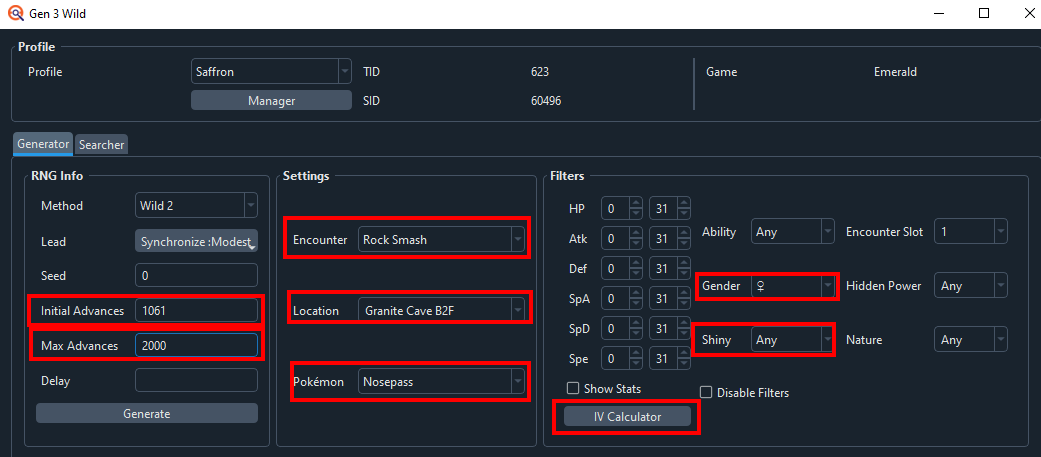
The IV Calculator wants you to input your Pokemons level, then stats. If it is highlighted red at all, that means you've made a typo or forgot to enter something.

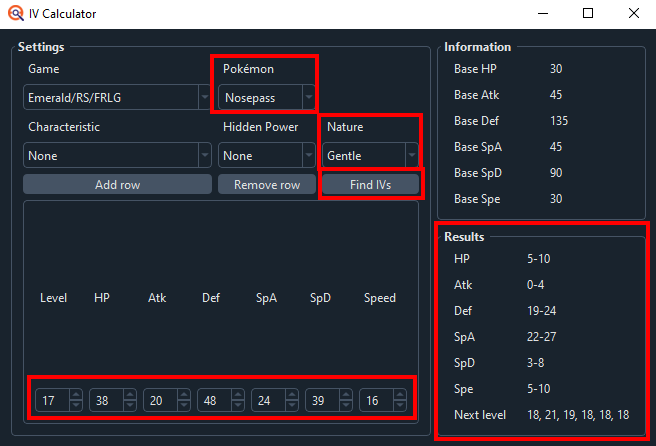
If you have Rare Candies to raise the Pokemon's level, we can make the
IV Ranges even more Precise. We aren't keeping this Pokemon, so it's
safe to use them to gain info. They will come back when we soft reset!
To account for the extra level, push the Enter/Return button on your keyboard, and a new
row to enter the information for its next level will appear.

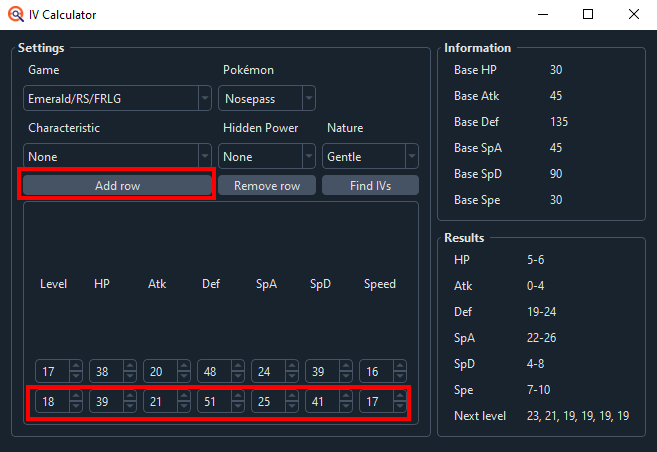
Once you finish entering them, the IV Filters in Calibration will be populated with a range of potential stats of your Pokemon.
At this point, hit Submit. You should only get one result. If you get more than that, you can narrow down the results further by doing more levels in the IV Calculator.
If you do not have ANY rare candies and have more than one result, it's generally fine to assume you hit the closest Advance to your target.
If nothing comes up, make sure to check the other wild Methods.
If you still have no results, expand your search range by decreasing Initial Advances by 1000, and increasing Maximum Advances by 1000, and click Submit again. Do this until you get at least 1 result.
In my case, I found this Nosepass on Wild 2.
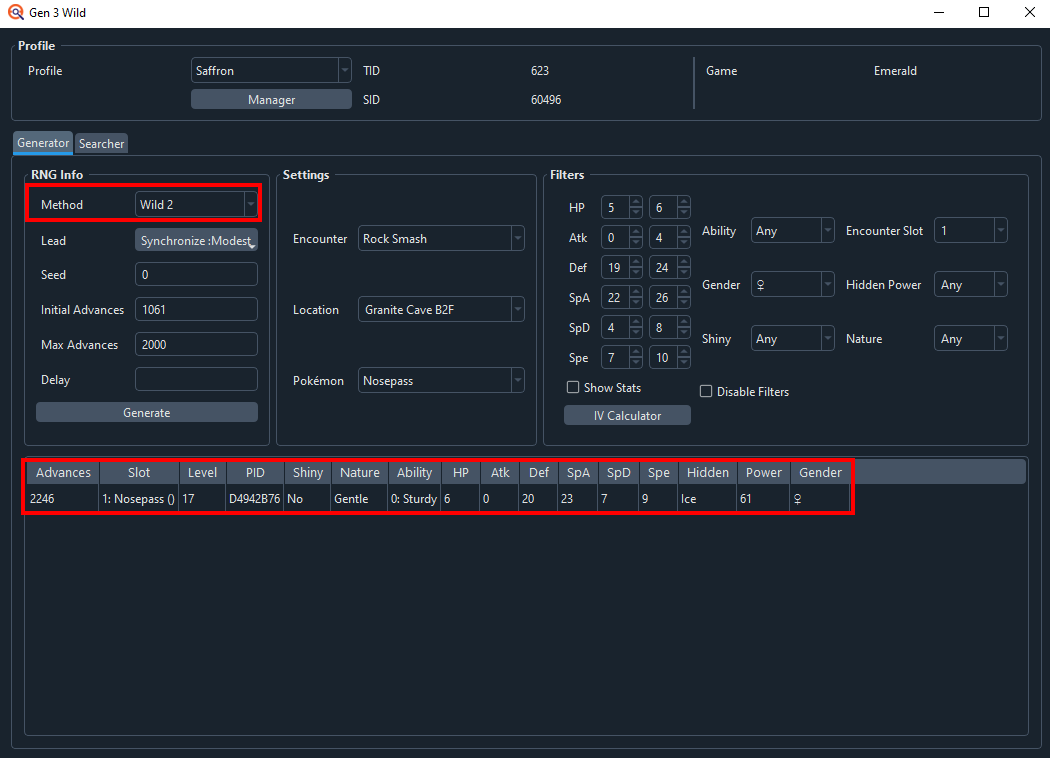
Now we need to calibrate. You may notice this is quite a distance away
from your target! I had 2062 in EonTimer, but this Nosepass spawned
on 2246! That's a 184 Advance difference. So, what we'll do is
put that into the Offset box in Ten Lines. Then, we'll clear all our
fields except for Shiny, which we'll set back to
Star/Square.
Change the Pokemon back your target species, but keep Location & Encounter the same.
Change Method back to Wild 2 if you have to, leave Seed as 0000, change Initial Advances back to 0, and Maximum Advances back to 100,000.
Then click Submit!
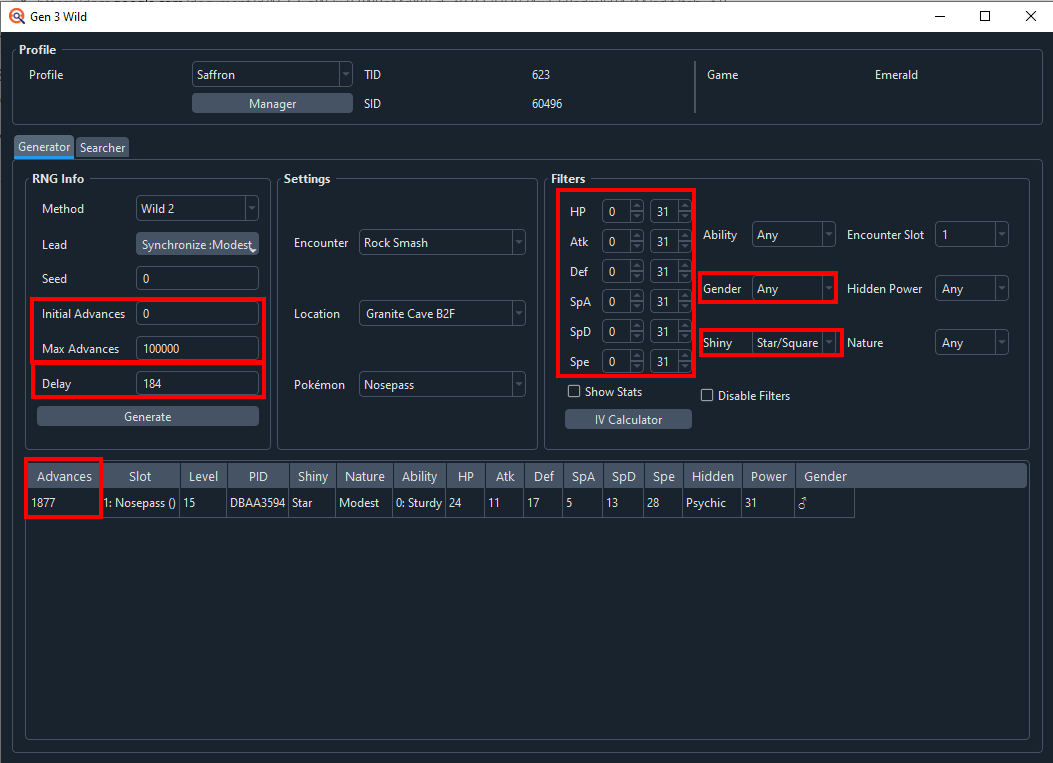
You'll see the same target Pokemon you aimed for earlier, but the Advances are different! This is our new target we'll put into Eon Timer.
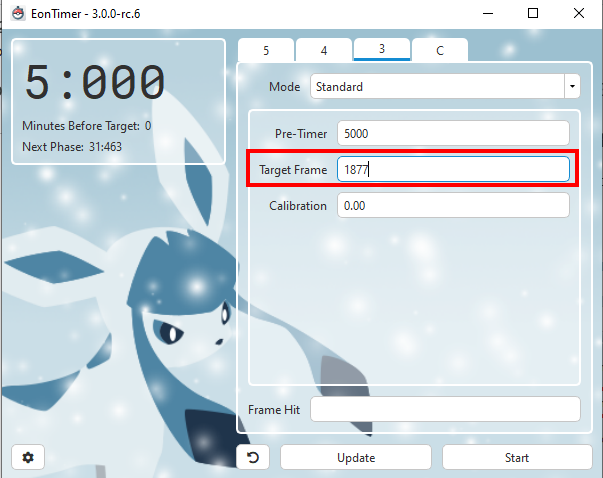
Now repeat the process from Rock Smash Manip.
If you get no Pokemon spawn, just go up or down an Advance in your EonTimer target until you spawn something consistently.
You can see in Ten Lines, if you set shiny to any & look around your
target, that not every advance spawns a Pokemon.
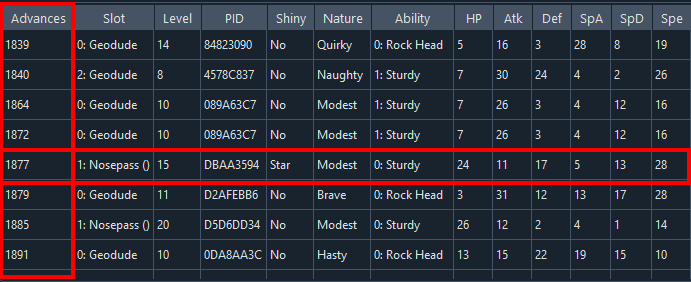
So, just go up or down until you hit a Pokemon. We should be pretty close to our target this time, however.
If you get a Pokemon & it's not shiny, we can repeat the calibration step. Catch a Pokemon, calculate its IVs, and find where you landed.
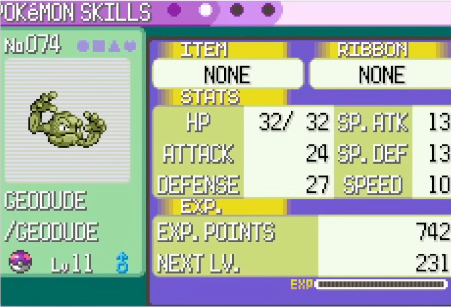
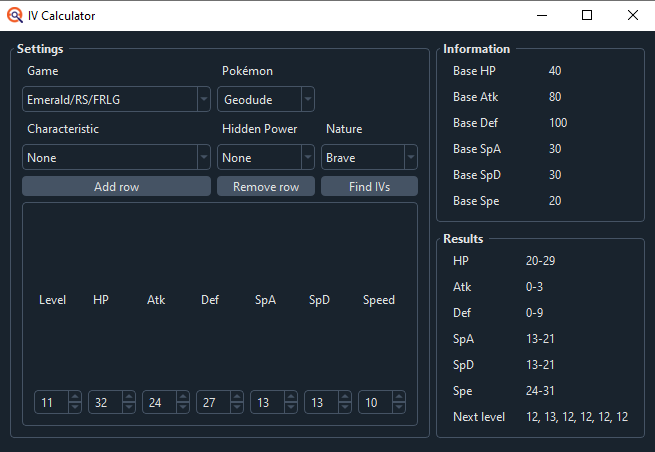
We can see here that I hit 2 Advances late, but on Method Wild 4. So I'm close!
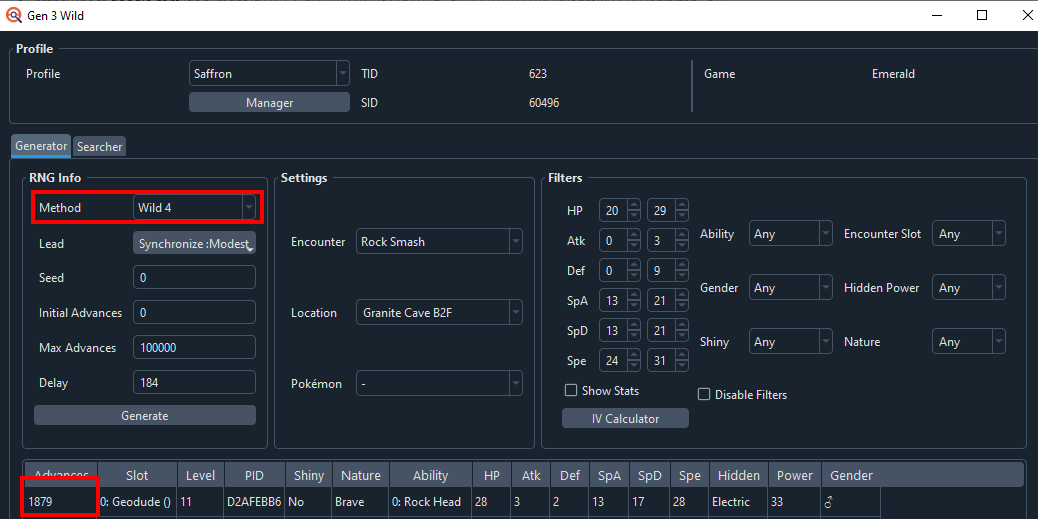
This time, put what you hit into EonTimers Frame Hit box rather than
doing the more complicated adjustments we did earlier. Click update, and
try again!
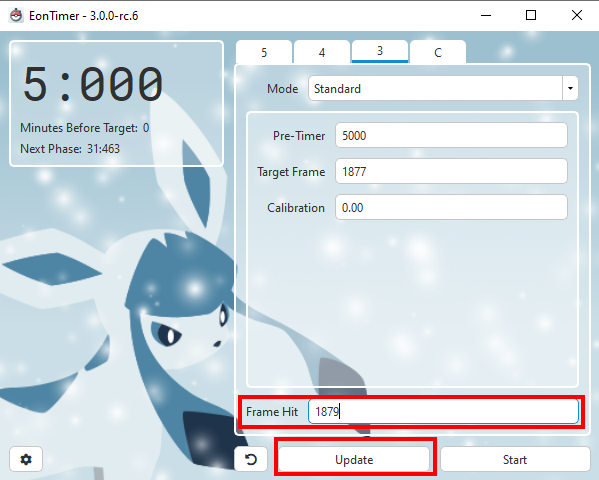
Eventually, with enough attempts, you will land on the Pokemon you are aiming for. This is a bit more tedious than other manips. Nosepass took me around 32 minutes to get with this methodology.

Note: Some tips!
If on the attempt after your adjustment run, you find you're only one or two Advances off, try not adjusting. 1 Advance is only 16 milliseconds, well within the margin of human error.
On the contrary, if you find yourself dancing around it, consistently
being 1 Advance early or late several times, try adjusting anyway.
Sometimes breaking out of the cycle, even if it makes you more late or
early, can help!
Lastly, have patience! This is a skill to hone, maybe it takes you 10,
15 tries now. But a couple weeks from now, maybe 5! Hope you're having
fun!
Next Steps...
If you enjoyed this process and want to do more RNG Manips, I would suggest moving on to the Safari Zone!
There, we'll teach you how to take advantage of the Battle Record. An intermediate technique that teaches you how to hit RNG Advances that are typically unreachable...
Get the Pokemon you wanted? Consider supporting us on Ko-fi & keep us ad free!