Diamond/Pearl/Platinum TID & Starter Manip
Overview
In this guide, we will be covering how to manipulate a trainer ID and secret ID, as well as a shiny starter Pokémon. The ID combination will determine what Pokémon you can find as available shiny targets. This will be followed by a shiny starter manipulation, so you can verify that you have correctly followed the instructions.
This basic manip instills the foundational knowledge you will need to perform many other manipulations in the Generation 4 games.
Recommended Setup
-
Pokémon Diamond, Pearl, or Platinum
-
DS / DS Lite, DSi, 3DS / 2DS System
-
Windows 10/11, MacOS, Linux PC
Tools Used
Video Examples
The Guide
Initial Considerations and Setup
Before we begin, we must find a desirable trainer ID and Secret ID. So, depending on your future desires for this save file, you have two options.
Option A:
- Manipulate an ID combination for the "Cute Charm Glitch."
Option B:
- Manipulate an ID combination to have a 5 or 6 IV Pokémon as an available shiny target.
Click the tab for whichever option you'd like to try!
Cute Charm ID (Option A)
If you choose to manipulate for a Cute Charm Glitch capable ID, you will need to search for an ID combination with a Trainer Shiny Value (TSV) from ranges 0-3, 6-12, 18-21, and 25-28. The TSV you choose will determine the nature(s) of the Cute Charm shiny Pokémon you will be able to encounter. Use the tables below as a reference.
Male Lead (Target Female Gender Ratio: Any)
| TSV 0 | TSV 1 | TSV 2 | TSV 3 |
|---|---|---|---|
| Hardy | Impish | Mild | Quirky |
| Lonely | Lax | Quiet | None |
| Brave | Timid | Bashful | None |
| Adamant | Hasty | Rash | None |
| Naughty | Serious | Calm | None |
| Bold | Jolly | Gentle | None |
| Docile | Naive | Sassy | None |
| Relaxed | Modest | Careful | None |
Female Lead (Target Male Gender Ratio: 87.5%)
| TSV 6 | TSV 7 | TSV 8 | TSV 9 |
|---|---|---|---|
| Hardy | Docile | Naive | Sassy |
| Lonely | Relaxed | Modest | Careful |
| Brave | Impish | Mild | Quirky |
| Adamant | Lax | Quiet | None |
| Naughty | Timid | Bashful | None |
| Bold | Hasty | Rash | None |
| None | Serious | Calm | None |
| None | Jolly | Gentle | None |
Female Lead (Target Male Gender Ratio: 75%)
| TSV 9 | TSV 10 | TSV 11 | TSV 12 |
|---|---|---|---|
| Hardy | Bold | Jolly | Gentle |
| Lonely | Docile | Naive | Sassy |
| Brave | Relaxed | Modest | Careful |
| Adamant | Impish | Mild | Quirky |
| Naughty | Lax | Quiet | None |
| None | Timid | Bashful | None |
| None | Hasty | Rash | None |
| None | Serious | Calm | None |
Female Lead (Target Male Gender Ratio: 50%)
| TSV 18 | TSV 19 | TSV 20 | TSV 21 |
|---|---|---|---|
| Hardy | Brave | Timid | Bashful |
| Lonely | Adamant | Hasty | Rash |
| None | Naughty | Serious | Calm |
| None | Bold | Jolly | Gentle |
| None | Docile | Naive | Sassy |
| None | Relaxed | Modest | Careful |
| None | Impish | Mild | Quirky |
| None | Lax | Quiet | None |
Female Lead (Target Male Gender Ratio: 25%)
| TSV 25 | TSV 26 | TSV 27 | TSV 28 |
|---|---|---|---|
| Hardy | Impish | Mild | Quirky |
| Lonely | Lax | Quiet | None |
| Brave | Timid | Bashful | None |
| Adamant | Hasty | Rash | None |
| Naughty | Serious | Calm | None |
| Bold | Jolly | Gentle | None |
| Docile | Naive | Sassy | None |
| Relaxed | Modest | Careful | None |
Earliest Available Cute Charm Users
All of the Cute Charm users in DPPt require at least one badge to capture
-
Cleffa - Mt. Coronet (Route 211 Entrance)
-
Lopunny - Evolve Buneary
Once you have decided on a group to target, open PokeFinder and select Gen 4, then the IDs tab.
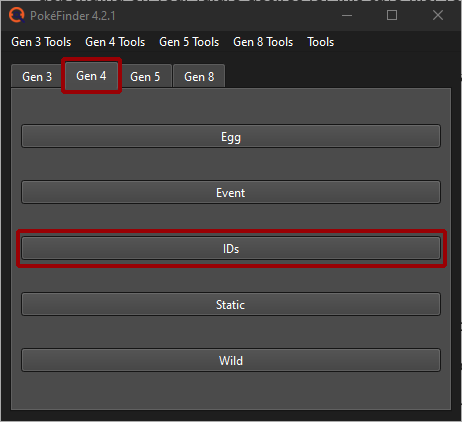
A new window will appear. In this window, edit the minimum delay value to be 5600, or a greater value if you choose. This will give you some leeway during the intro sequence. Then, type a year into the Year box, such as "2025," press the TSV button under Filters, enter your target TSV, and click search. You will see a list of values appear in the space below.
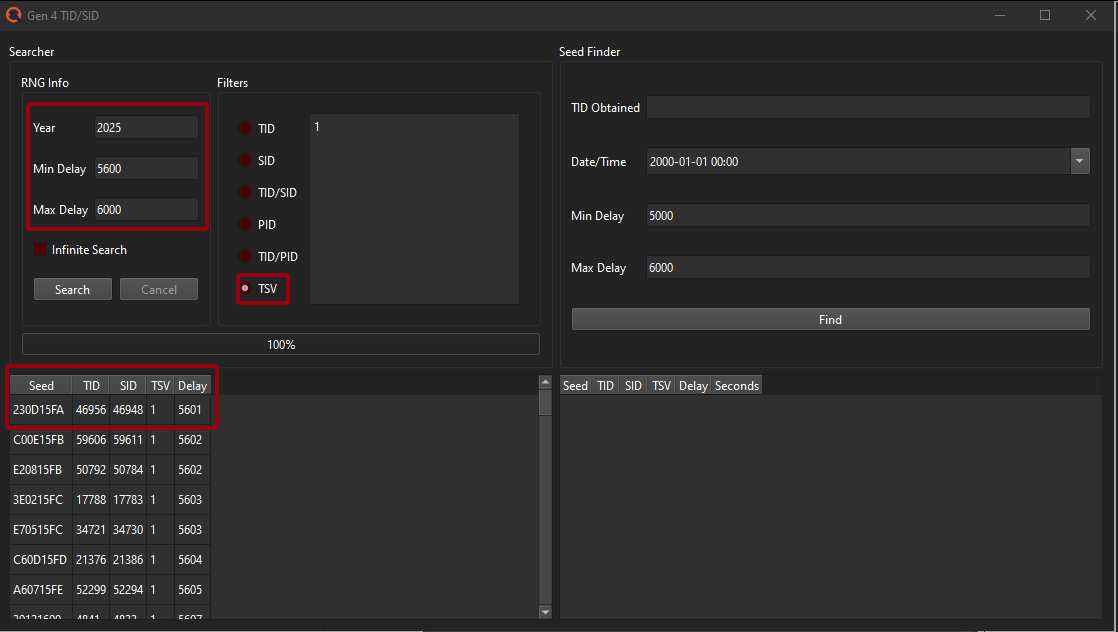
Choose a seed from here to save for later, and make a note of the TID and SID, as you will be targeting it.
Shiny 5 / 6 IV Pokemon ID (Option B)
For this option, you will be searching for a Pokémon with a high IV spread, a desirable nature, and any other qualities you want, other than shiny.
To do so, open PokeFinder, go to the Gen4 tab, then select Static for the particular Pokémon you'd like to have these qualities in the future.
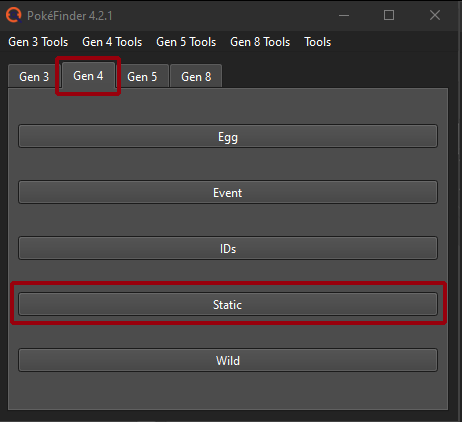
Enter the "Searcher" tab.
Filter for your desired Pokémon, IVs, Ability, Gender, Hidden Power type, and Nature.
Copy the value in the PID field and make a note of the seed for later.
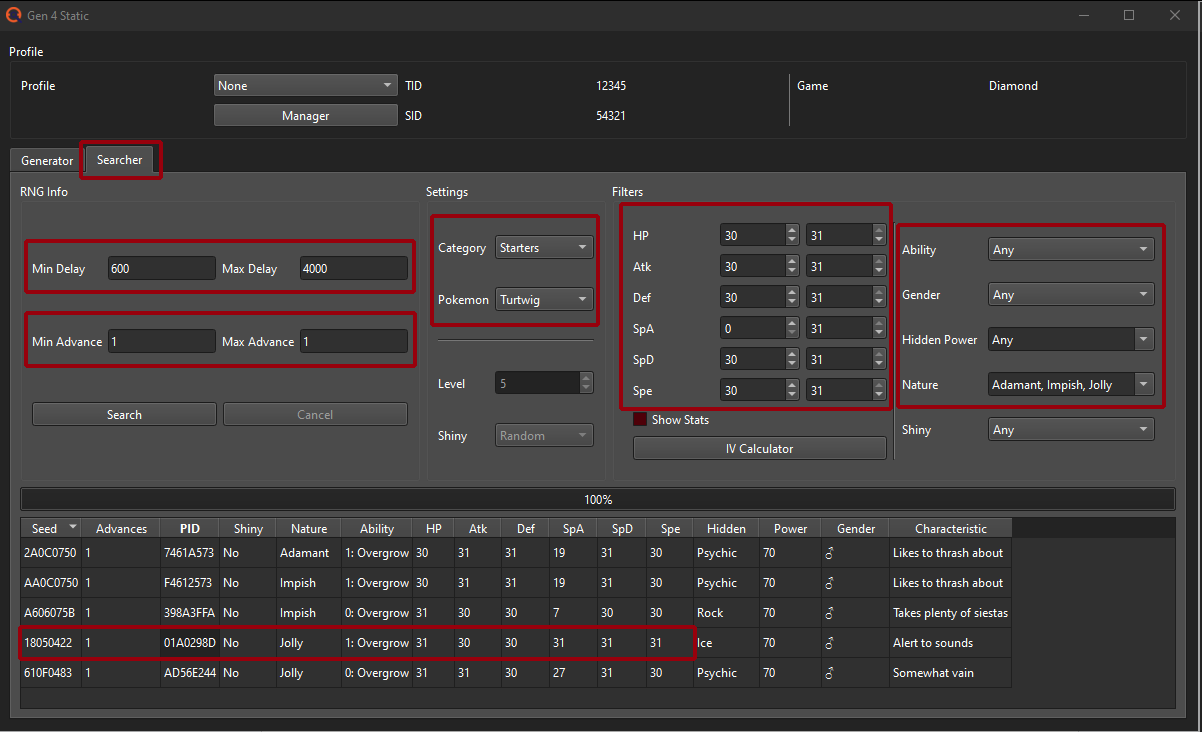
Now, back on the main window, go to IDs.
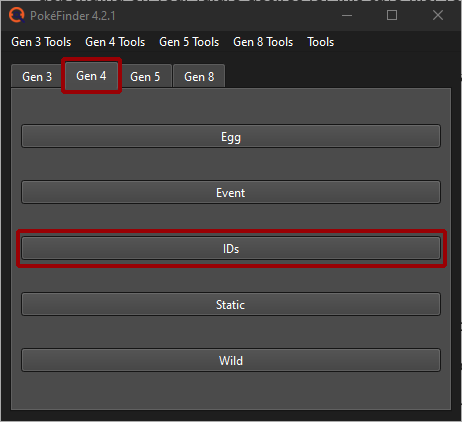
In the following window, edit the minimum delay value to be 5600, or a greater value if you choose. Then, type a year into the Year box, such as "2025," press the PID button under Filters, enter your target PID, and click the search button. You will see a list of values appear in the space below.
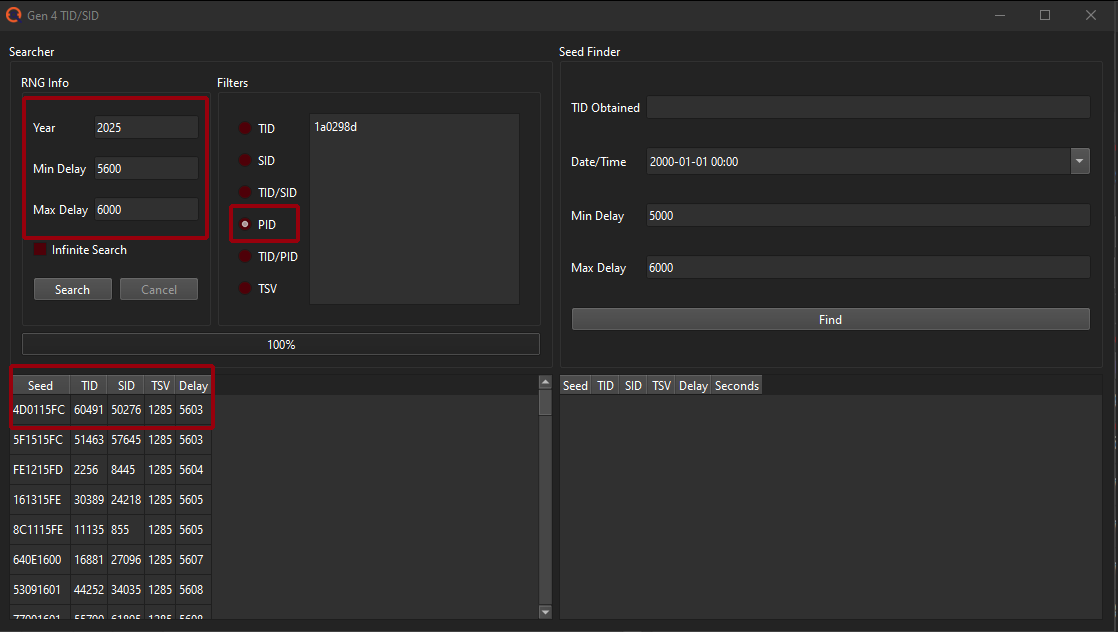
Make a note of the Seed, TID, and SID.
Copy the seed and go back to the main window.
Trainer ID Manip
Now that you have a seed for your ID combination from one of the options above, you are ready to begin the final setup for this portion of the guide.
Go to Gen 4 Tools and select Seed to Time.
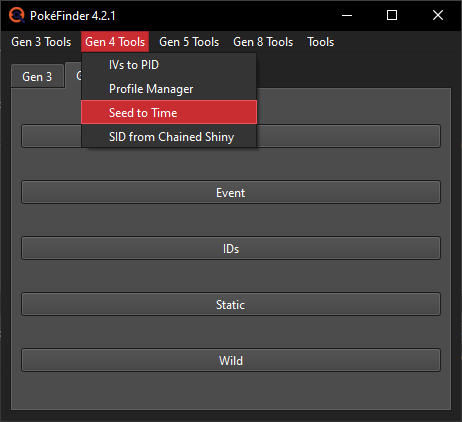
In the new window, paste your seed into the Seed box, enter your desired year, and desired target second. In this instance, we will be using the seed 4D0115FC in the year 2025 with a target second of 59. You will enter that in EonTimer in a moment.
Once you click Generate, you will get a list of the possible dates and times that will land you on your desired seed, along with a delay that you will enter into EonTimer.
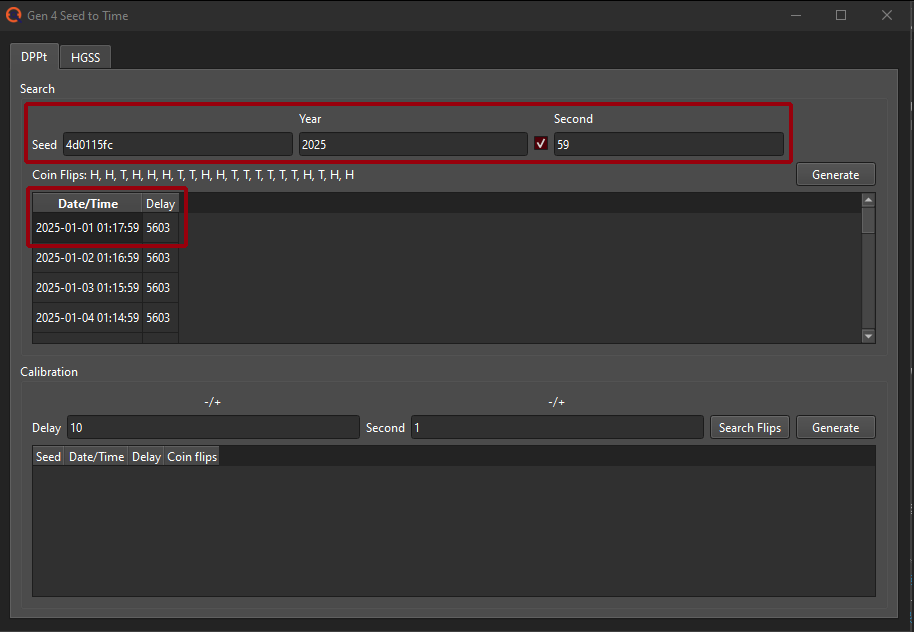
Open EonTimer, if you have not already, and ensure your EonTimer settings are configured for your DS system of choice. Either NDS - Slot 1 for DS / DS Lite, DSi, or 3DS mode.
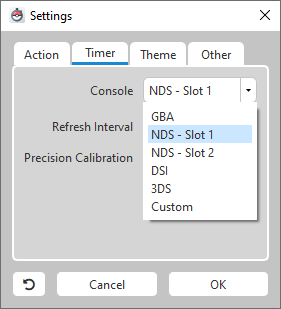
Then enter your target second in the Target Second box, and then do the same with the target delay. Do not modify the calibrated value slots.
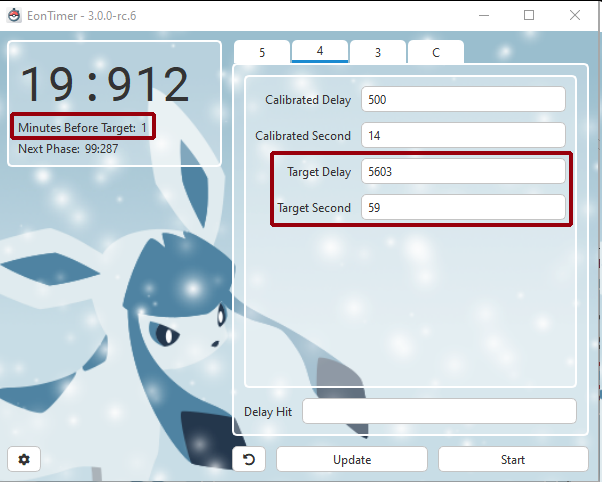
When your timings update, be sure to look under Minutes Before Target.
In this instance, it is one minute before the target time, so with a target time of 1:17:59 on January 1st, 2025, on the DS, you would enter 1:16 on January 1st, 2025, when setting the clock later. Keep this in mind, as it may change when calibrating.
Now, on your device of choice, open your time and date settings and enter the date first, then enter your time and start your timer at the same time you confirm the entry.
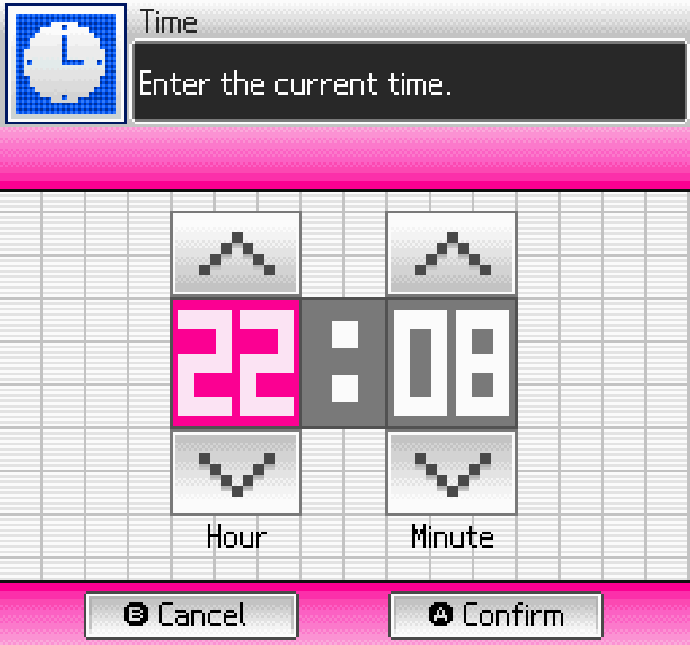
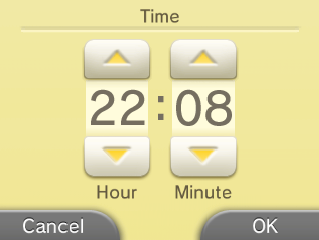
Reboot to your home menu as fast as you can and wait for the first timer.
Start your game as soon as the first timer ends.
Once the second timer begins, you must complete the intro sequence as quickly as possible, then wait on the TV screen for the final countdown.
The games have different screens based on which game you're playing. Click the tab relevant to you to see said screen.
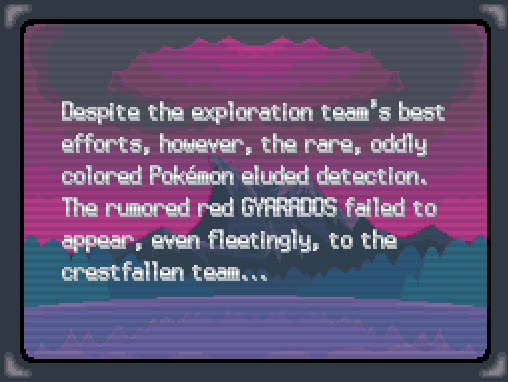
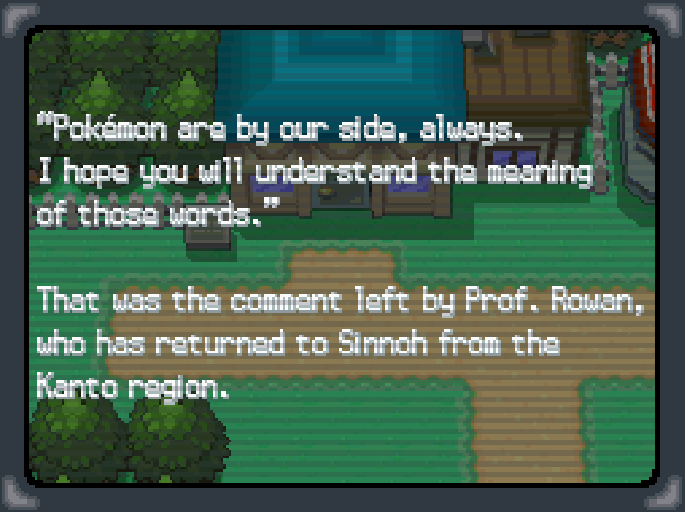
Check your ID.
If you missed it, go back to the IDs page and enter the TID you obtained, the target date and time, and the delay range to search. You should see at least one matching result.
In this instance I missed and you very likely will, too. Now, we need to adjust.
Trainer ID Adjust
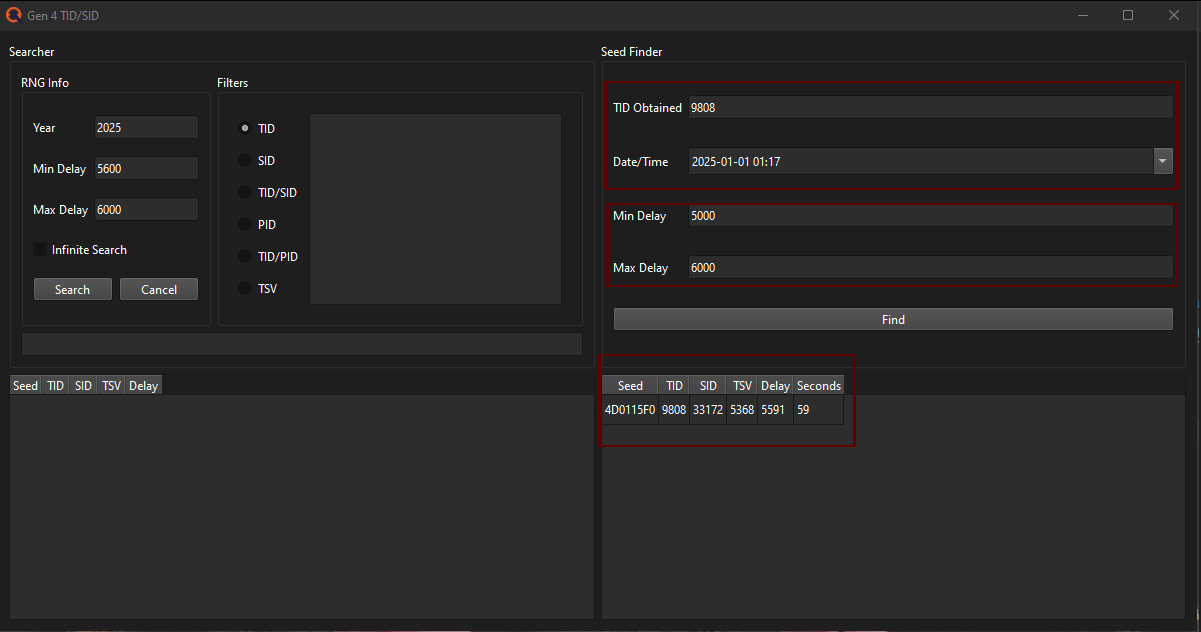
When you locate where you hit, enter the delay that PokeFinder gives you into the Delay Hit box of EonTimer and click Update.
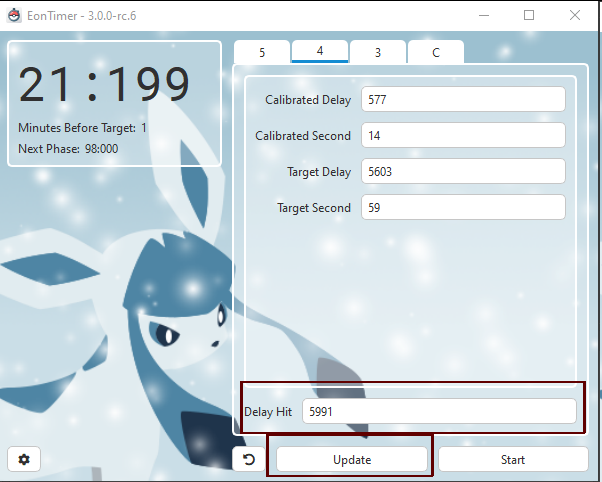
If you are unable to hit the Target Second, you will need to increase or decrease this value in EonTimer accordingly until you are able to reliably hit it.
If your target delay is even and you hit an odd delay, or vice versa, in your date and time settings on your console, change the year by one, but DO NOT change the value in PokeFinder. Optionally, instead of changing the year on the console, you can change the keyboard mode, such as upper to lower, when you are done naming your character, to achieve the same effect.
Repeat until you get your target ID.

Once you get it, we need to make a profile!
Making a Profile
PokeFinder has feature that lets you store a games settings, including that specific games Trainer ID & Secret ID. I'll quickly walk you through how to set one up.
In PokeFinders main window, click the Gen 4 Tools dropdown, and then click Profile Manager.
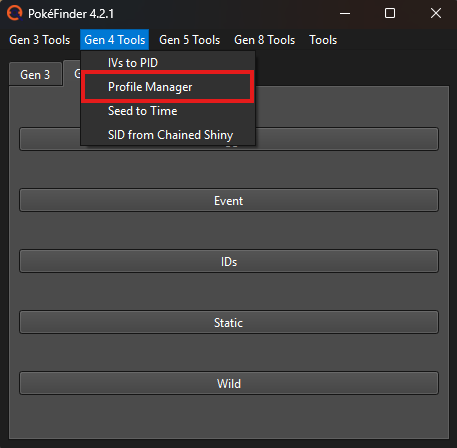
A new window will pop up. Mine has a few profiles in it already, but your window should be empty.
In this window, click New.
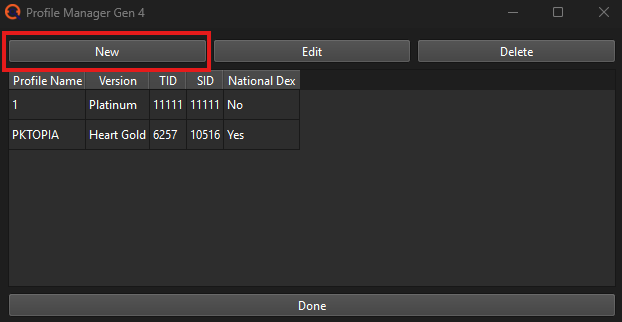
Another new window will pop up. Here, you can type the name of the profile, select the game you're playing, select if you have the National Pokedex yet, and input your TID/SID.
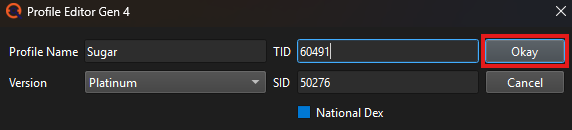
Once you input the info, click Okay and the window will close.
The info will now appear in the Profile Manager, where you can click Done.
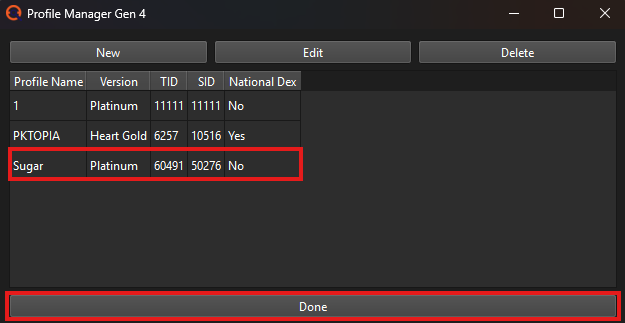
Starter Manip
To manipulate a starter, you must have completed the introductory sequence and be saved in front of the bag.
Before, if you chose the 5 / 6 IV Pokémon path, you should already have a seed for a Pokémon to target. If you chose a Cute Charm ID, you will need to refer to the steps above in that section to find a target; your options will be more limited in terms of competitively viable shinies, so do not expect anything perfect.
Once you have your seed ready, open Seed to Time
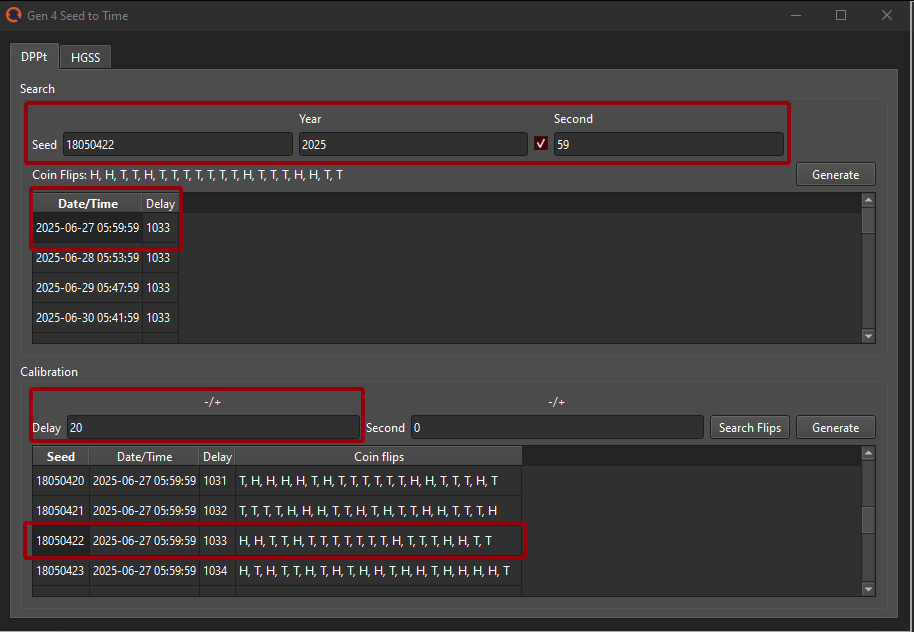
Input your seed, desired target year, and desired target second.
Once you hit Generate, click a Date/Time + Delay, and enter a desired search range in the +/- Delay box. If you're coming from immediately doing an ID manipulation, I suggest a range of 20. The +/- Second generally only needs to be considered if you are unable to hit your target second, which, if you're coming from the ID portion, you should have that already narrowed down, so I am using 0 here.
Click Generate. You will see a list of possible adjacent seeds.
Just as in the ID manipulation section, input the Delay value and Target Second into EonTimer, change your clock settings, and start the timer at the same time you set the clock. Remember to take note of the Minutes Before Target and adjust your clock accordingly.
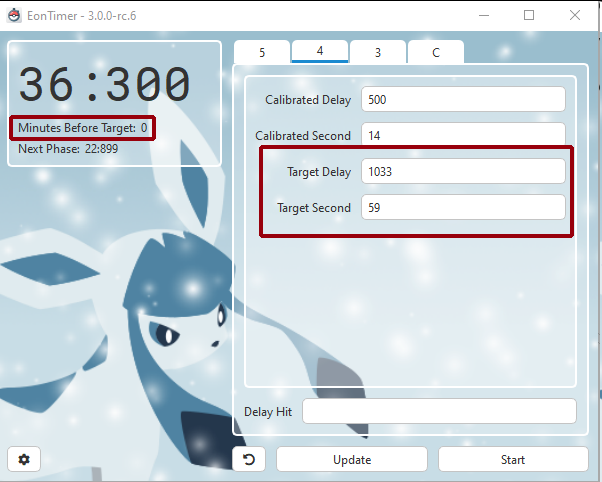
Wait on the Home Screen to start the game at the end of the first timer.

Then wait on the Save File Select Screen for the end of the second timer.
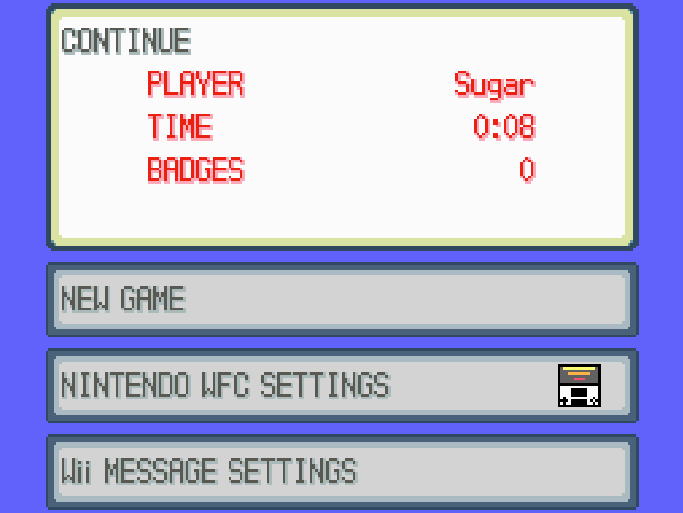
Once the timer ends, open the briefcase as quickly as possible and select your starter of choice. You will very likely miss on the first attempt.
Starter Adjust
Once you complete the battle with the wild Starly (DP) or Rival (Pt), view the summary of your starter.
In the Static > Searcher tab, open the IV calculator.
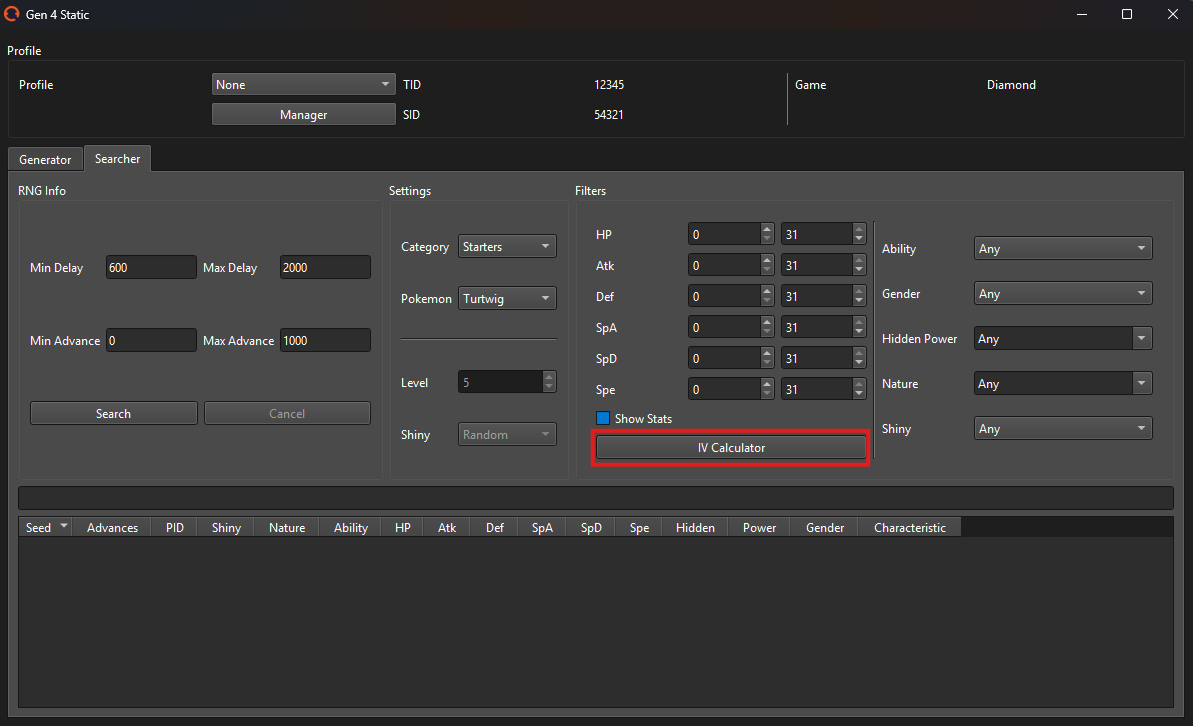
Select the correct game from the drop-down as well as the Pokémon we will be calculating IVs for. Ignore the Hidden Power type as there is no way to know it at this point. Enter the stats and nature of your starter, as well as the characteristic. The characteristic can be used to deduce IVs further at the low level we are forced to search with. Adding a row will let you enter another level which should help bring the IV ranges closer to the true value, decreasing the manual search effort.
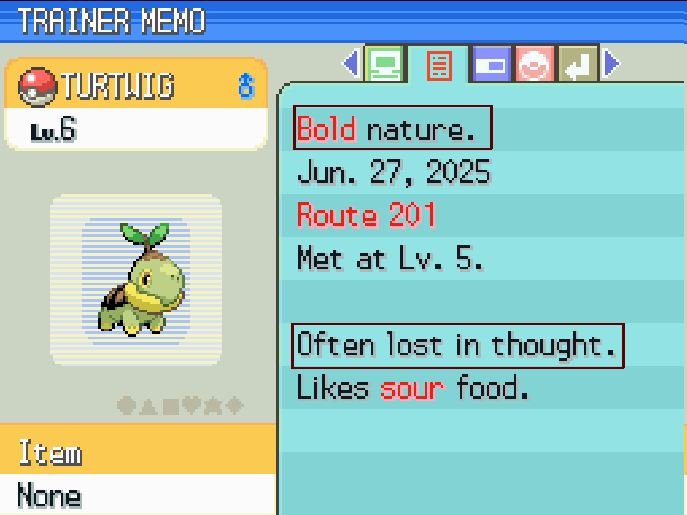
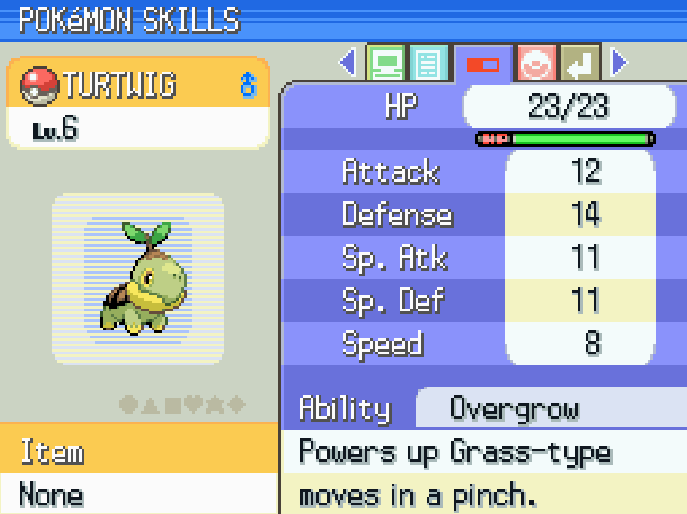
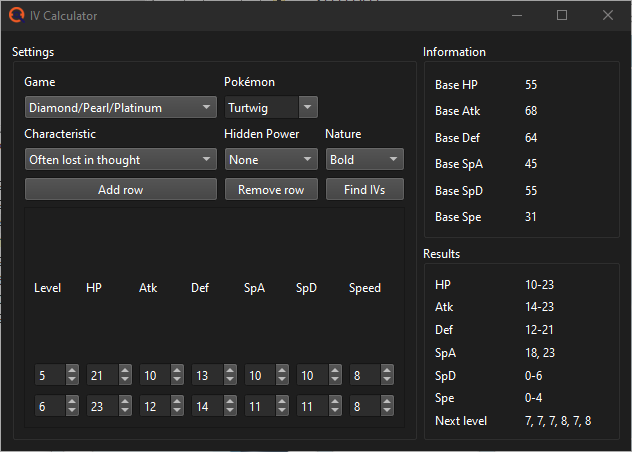
IMPORTANT: some of the characteristics have been renamed in newer generations. PokeFinder uses the updated names. The two characteristics affected are: "Often dozes off" which is now called "Takes plenty of siestas" and "Often scatters things" which is now called "Nods off a lot."
Not strictly required, but it may make things easier to get the stats for the Pokémon at level 5 if you win the battle. To do so, look at the stat increases when you level up and subtract those values from the new stats.
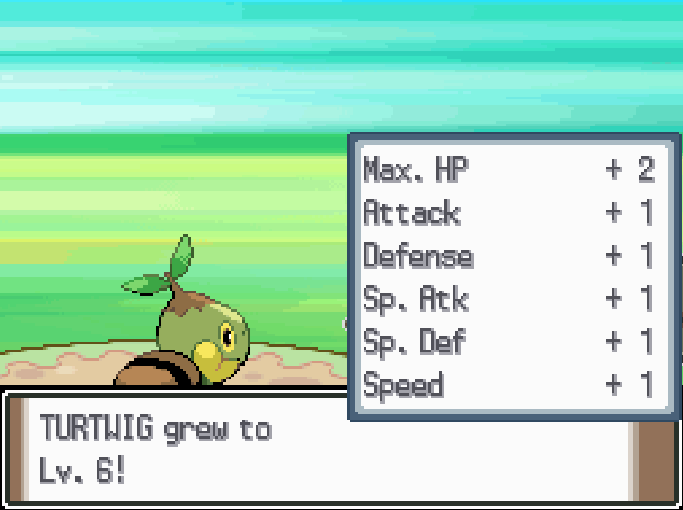
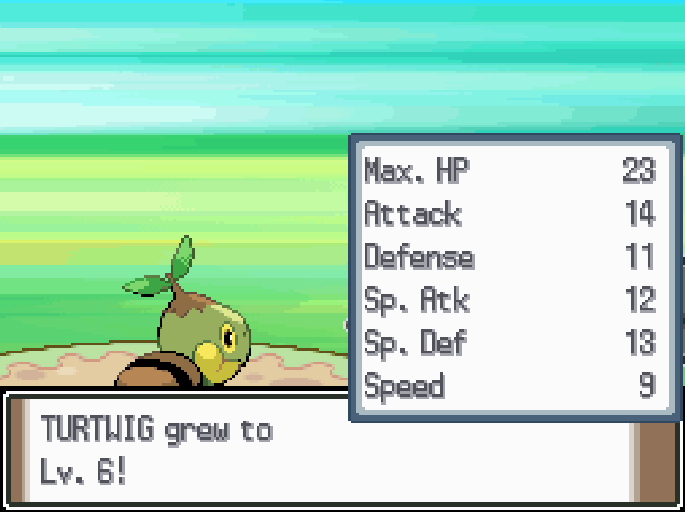
The IVs will automatically update the search filter; you just have to add the nature to search. Ensure that you're searching a small advancement range, such as 1-5, as well as the appropriate delay range where your seed lies. So, with a target delay of 1033, I'd search 900-1100 if I already have some calibration, otherwise I'd use a slightly wider range.
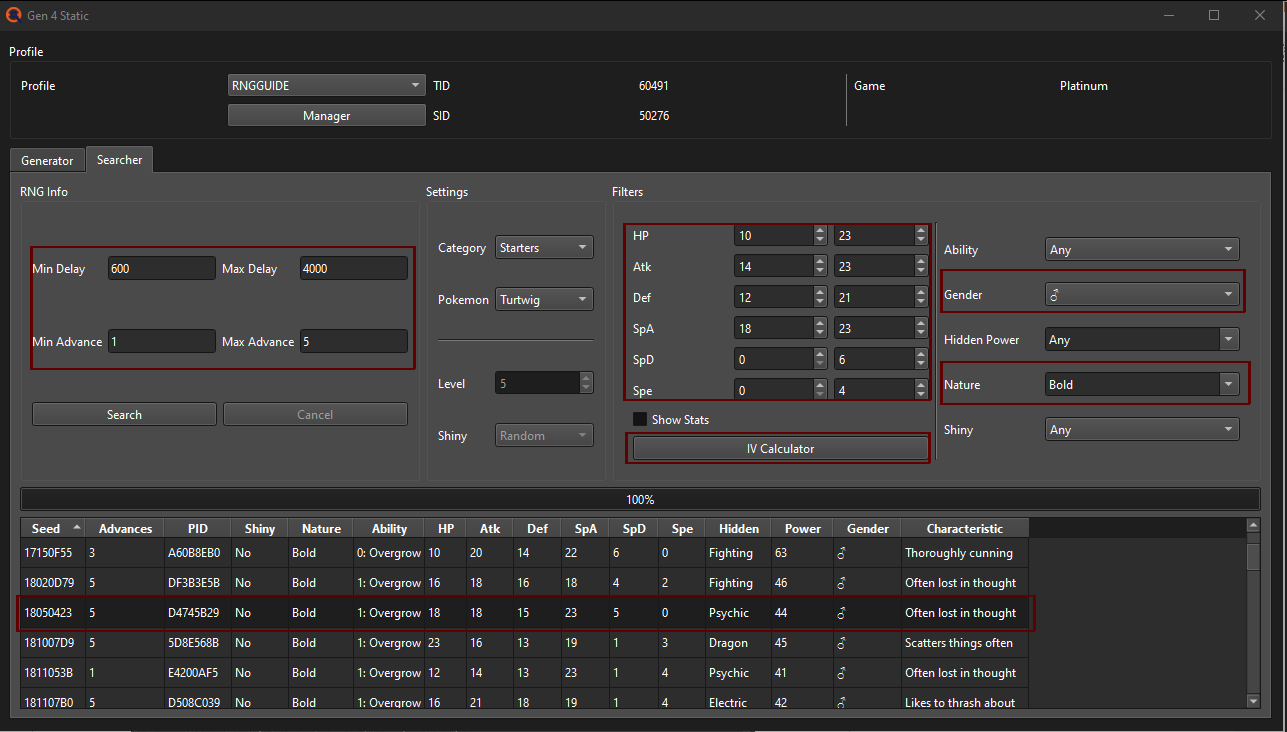
Click Generate, then order by seed by clicking the Seed header in the results pane. This will help you find your hit.
Search for your target seed in this list or an adjacent seed from Seed to Time that we generated earlier. Use the Pokémon's characteristic to ensure you have the right one.
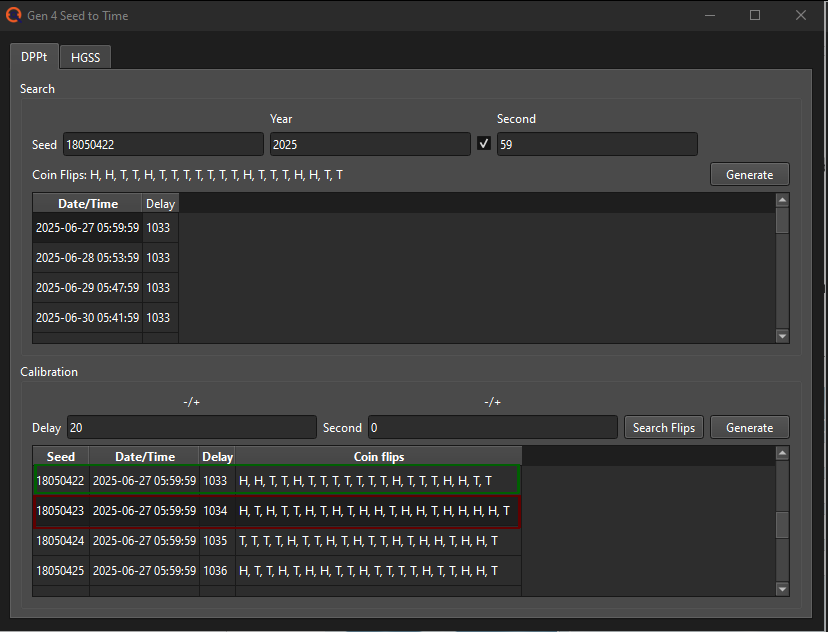
Once you locate the seed, take the delay and paste it into your delay hit, hit update. If you were later on the advances this most likely means an NPC was moving and advanced the RNG. In this situation, you'll have to enter the bag and select your pokemon faster to avoid this.
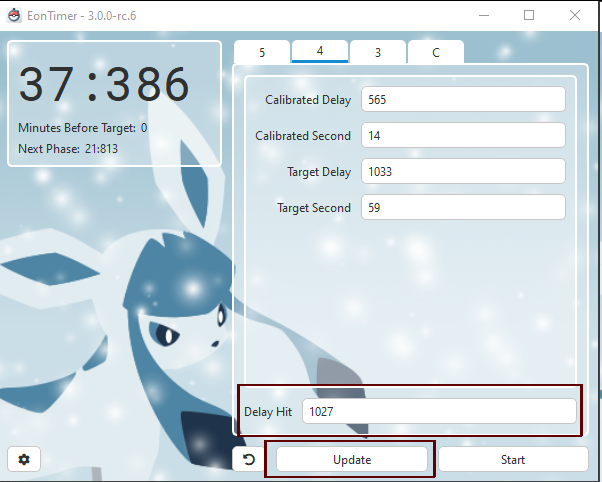
Remember that if your target delay is even and you hit an odd delay, or vice versa, in your date and time settings on your console, change the year by one, but DO NOT change the value in PokeFinder.
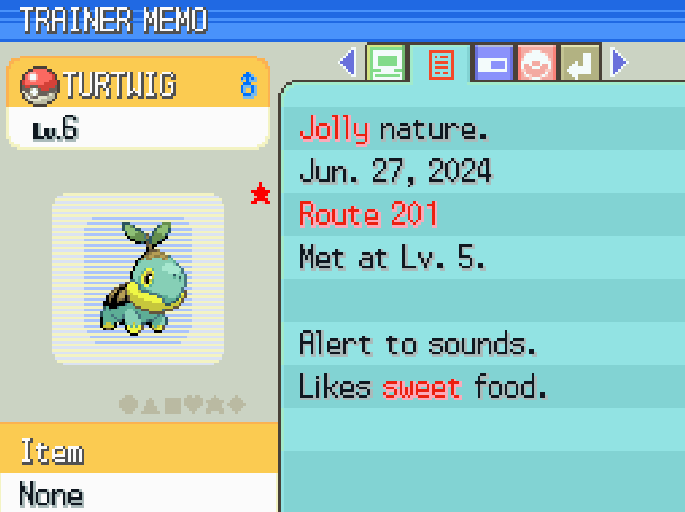
Here we have achieved the desired result. A shiny, jolly, 6IV Turtwig! Perfect for a Gen 4 UU Synthesis set.
Next Steps...
With the Starter & TID/SID Manip out of the way, you're ready to move on to the next steps! Either Static or Wild Manips will do, although, Wild is slightly more challenging. Hope to see you there!
Get the Pokemon you wanted? Consider supporting us on Ko-fi & keep us ad free!